Risk Management Workflow
Use this guide to help you proactively identify and address any potential risks in your practice with an effective workflow using Cubiko.
In the dynamic landscape of General Practice, the significance of effectively managing risk cannot be overstated. As practices navigate a landscape rife with challenges, the ability to proactively identify, monitor and mitigate risks is of the utmost importance.
Data-driven approaches to risk management aim to empower practices to not only navigate the complexities of risk but also enhance the overall quality of care within the healthcare setting.
TOP TIP! Download our Risk Management Workflow to follow steps and guidance on how to best use these metrics in the Risk Management dashboard.
Download the Risk Management Dashboard to find all the metrics in one handy place, making a risk audit nice and easy.
The sections within this article are:
Clinical Risk
Unactioned Inbox Items:
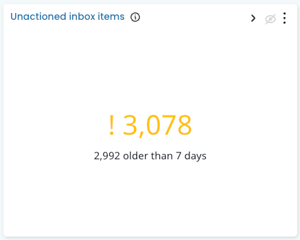
Cabinet: Todays Clinic Metrics > Unactioned inbox items
Monitoring any unactioned inbox items will reduce the risk of patients not receiving timely, quality care and delays in obtaining important test results.
Use this metric to track and prompt action where needed! For a more in-depth breakdown of this metric, including our top tips, see the knowledge base article for Unactioned inbox item!
Recalls

Cabinet: Todays Clinic Metrics > Recalls
Stay on top of your follow-up, with both urgent and non-urgent recalls!
Failure to adequately follow up recalls may put the patient's healthcare at risk, and may put your practice and the responsible doctor at medico-legal risk!
You can prioritise your recalls by filtering by type, allowing you to focus on any urgent recalls first.
The front tile metric shows you the number of Urgent recalls outstanding, as well as the number of Non Urgent recalls outstanding. The lists of recalls show those that have not been marked as contacted or marked as given at your practice, and show their status, patient details, as well as who the result was requested, checked by and the recall source.
For more in-depth breakdown of this metric, including our top tips, head to the knowledge base article for Recalls.
TOP TIP! Customise your tables to tailor your table view to suit your unique needs! Use actions column to flag patients to be followed up: 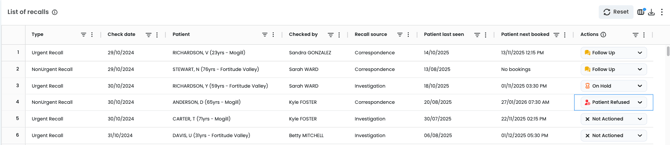
The team can then filter down to a list of those they have identified to action: 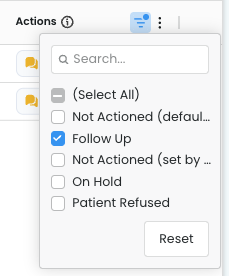
Investigation, contacted, not given
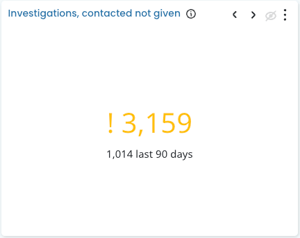
Cabinet: Todays Clinic Metrics > Investigations, contacted not given
This metric will highlight instances where patients have been marked contacted, but the results are not marked as given in your PMS. This will help mitigate potential risks of delays in patient diagnoses or inadequate follow-up, which would impact patient care and overall practice efficiency.
For more in-depth breakdown of this metric, including our top tips, head to the knowledge base article for Investigation, contacted not given.
Business Risk
Booked and Consulting Hours
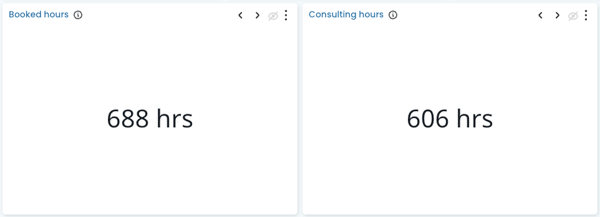
Cabinet: Past Clinic Metrics > Utilisation tab > Consulting Hours > Consulting Hours.
Booked hours will include all patient appointment slots that are completed, billed, paid, DNA, booked & double booked.
Consulting hours include all the patient appointment slots which are completed, billed, paid and booked (excludes DNA & double booked appointments).
Carefully monitoring and optimising booked hours can reduce the risk of burnout, which compromises the quality of patient care and increases the likelihood of errors.
Ensure the well-being of practitioners and nurses by utilising these metrics to strike a balance that supports the health and productivity of healthcare professionals while maintaining high standards of care.
For more in-depth breakdown of this metric, including our top tips, head to the knowlege base article for Booked & Consulting hours .
TOP TIP! Use the Future Clinic metrics to look ahead and see where the providers or nurses may have upcoming scheduling issues or gaps. More info here.
Average Doctors' Contract Duration

Cabinet: Past Clinic Metrics > Operations tab > Average Doctors' contract duration
This metric shows the average duration of inactive and active Doctors' contracts
This metric can provide valuable insights into workforce stability. This metric can help highlight areas for potential improvement by understanding patterns in doctor tenure, enabling proactive strategies to enhance job satisfaction, address retention challenges, and foster a positive and stable work environment.
By implementing strategies where needed and analysing this metric, it will help minimise the risk of high turnover within practice.
Patient preferred Practitioner and Days till the third next appt by Practitioner
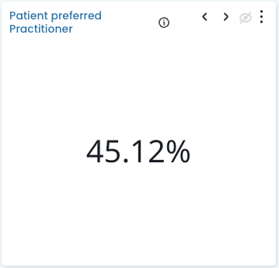
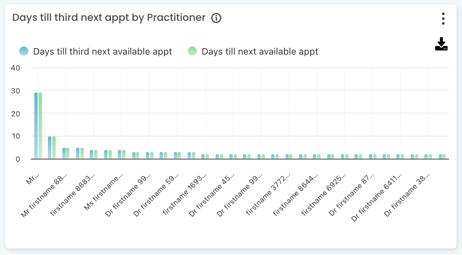
Cabinet: Appointment Optimisation > Patient preferred Practitioner
Patient preferred Practitioner: This metric displays the average proportion of each patient's appointments that were with their most visited practitioner.
Days till third next appt by Practitioner: This metric provides the number of days until each Practitioner's next available appointment and their third next available appt. This can be used to measure appointment delay, and can also be used to determine a practitioner's available capacity.
Use these metrics together to help ensure continuity of care with patients. By tracking this data, practices can assess whether patients can secure appointments with their preferred practitioner promptly.
This will ultimately reduce the risk of potential concerns about disruptions to continuity of care and hinder the patient-provider trust and relationship that has been built.
These metrics will not only address scheduling efficiency but also mitigate the impact on patient satisfaction and overall healthcare outcomes.
For more in-depth breakdown of this metric, including our top tips, head to the knowledge base article for Days till the third next available appt.
Written off/Deleted/Cancelled Invoices
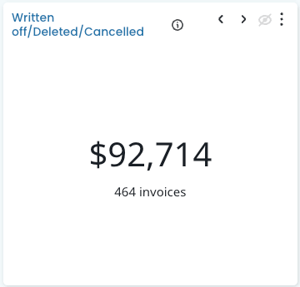
Cabinet: Billing Optimisation > Operational tab > Written off/Deleted/Cancelled
This figure shows the value and number of invoices in the selected period that have been written off/ deleted/ cancelled.
Monitoring this metric can offer insights into potential issues and help maintain financial integrity, keeping a comprehensive and transparent record of invoices that have been written off, deleted or cancelled.
For more in-depth breakdown of this metric, including our top tips, head to the knowledge base article for Written off/deleted/cancelled invoices.
Actionable Risk
Prescribed pattern of Service - The 80/20 rule and 30/20 rule
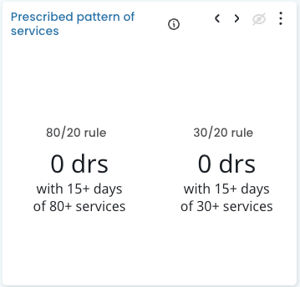
Cabinet: Billing Optimisation > Operational tab > Prescribed pattern of services
These two figures represent an overview of the service Practitioners are providing as regards the Department of Health & Aged Care's 'Prescribed pattern of services' rules.
Regularly monitoring adherence to the 80/20 and 30/20 rule is crucial, ensuring compliance across practitioners in your practice and safeguarding them against risk of an audit.
For more in-depth breakdown of this metric, including our top tips, head to the knowledge base article for Prescribed pattern of services
TOP TIP! For more information on these rules, please see the Australian Government resources. More info here.
Appointments to be rebooked
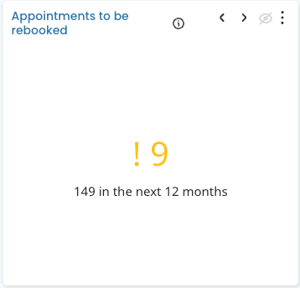
Cabinet: Appointment Optimisation > Appointments to be rebooked
This metric shows a count of patient appointments for the next seven days requiring rebooking due to a practitioner now being marked away or from practice closure. Click further into this metric for a full patient list and breakdown by Practitioner.
Use this metric to identify appointments that need rebooking due to practice closure or practitioners now being marked away. This can help practice pinpoint scheduling errors or conflicts.
For more in-depth breakdown of this metric, including our top tips, head to the knowledge base article for Appointments to be rebooked
Appointment day sheet
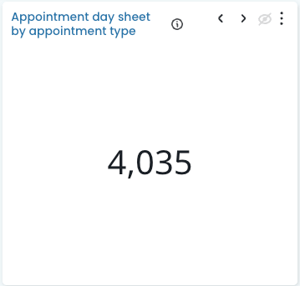
Cabinet: Appointment Optimisation > Appointment day sheet by appointment type
This metric provides you with complete list of booked appointments for the specified date range, which can be further manipulated to generate a list of bookings for a specific appointment type.
In cases of unexpected blackouts or loss of access to the server, having a comprehensive list of the appointments for the day becomes vital for maintaining seamless healthcare operations.
For more in-depth breakdown of this metric, including our top tips, head to the knowledge base article for Appointment day sheet by appointment type
MBS Benchmarking
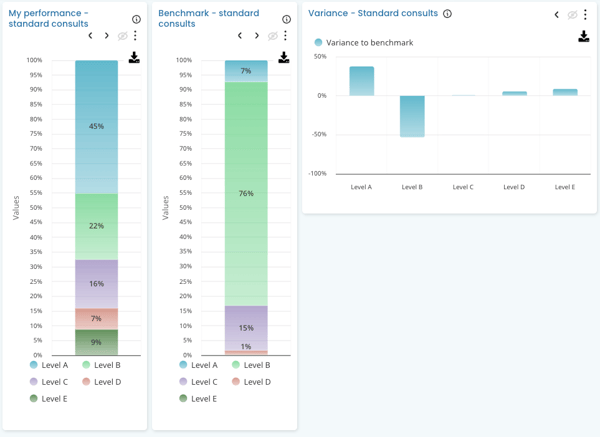
Cabinet: Benchmarking tab > MBS Benchmarking
Utilising this metric will allow you to gain insights into your billing efficiency and identify areas for improvement. By assessing whether you align with national and state averages, you can pinpoint potential risks such as under-billing or coding discrepancies.
For more in-depth breakdown of this metric, including our top tips, head to the knowledge base article for MBS benchmarking.
Uncompleted & Unbilled appointments
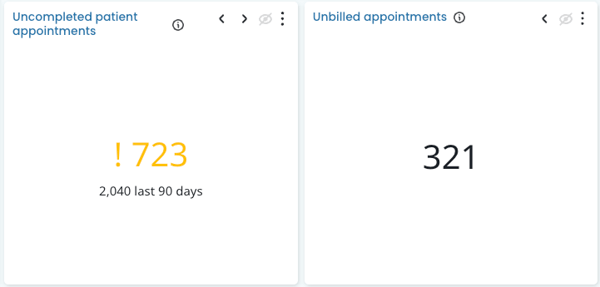
Cabinet: Billing Optimisation > Operational tab
Monitoring any uncompleted patient appointments will help identify any that may not have progressed through the standard patient workflow, leading to potential instances of non-billing. This figure shows you the number of patient appointments not marked as 'completed' in your PMS software.
Monitoring any unbilled appointments will help identify and rectify any missed billing opportunities. This figure shows you appointments marked as completed, but there are no existing invoices for them.
These metrics can help maximise cash flow from existing encounters, helping the financial sustainability of the practice. Regularly monitor these metrics to identify trends in staff processing and introduce training to mitigate them.
For more in-depth breakdown of this metric, including our top tips, head to the knowledge base articles for Uncompleted appointments & Unbilled appointments.
Appointments that may not be eligible for Telehealth services
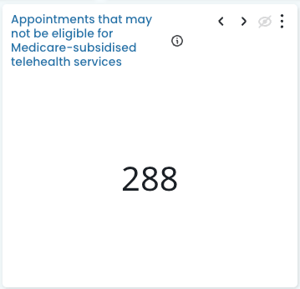
Cabinet: Billing Optimisation > Operational tab
Use this metric to help identify upcoming Telehealth appointments where the patient hasn't had a face-to-face appointment in the last 12 months, potentially making them ineligible for Medicare rebate services.
Use this list to reach out to patients to inform them they may not be eligible, maintaining transparency and helping with patient understanding of any potential out-of-pocket expenses. This helps mitigate the risk of you not getting paid for your services, as well as transparency for the patients on billing requirements, saving your admin team headaches in trying to retrieve a debt.
For more in-depth breakdown of this metric, including our top tips, head to the knowledge base article for appointments that not be eligible for Telehealth services!
NOTE: Eligibility is based on whether the patient has had a face to face service at the practice in the past 12 months (this excludes custom items, since we cannot determine whether it would have been a face to face service).
Additional Resources
- This topic was presented in depth at our 2024 Cubikon event. Register here to watch the whole 2024 Cubikon event, or any of the other topics presented on the day.
