Room utilisation
This metric shows the proportion of available time that has been booked for all rooms in the practice for the selected timeframe.
Higher numbers indicate that your rooms are more utilised. The room allocation is based on the information you provide within Cubiko Settings.
You must complete both your Open Hours and Rooms sections in Settings to allow you to view key utilisation data in this metric.
Please visit How to complete Cubiko Settings for information on setting up and allocating your rooms.

To navigate to this metric, go to Clinic Insights > Past clinic metrics > Utilisation & hours tab > Room Utilisation
The sections in this article relating to Room utilisation include:
Average room utilisation
This figure shows the proportion of available time that was booked for all rooms in the practice for the selected timeframe. Higher numbers indicate that the rooms were more utilised.

TOP TIP! Use the filters Select room and Select day to filter this detailed list down to view a particular room on a particular day!

Utilisation by room
This figure shows the percentage of time that was booked for each room in the practice for the selected time period. Higher numbers indicate that the rooms were more utilised.
Rooms will only be included in room utilisation calculations on weekend days if they have been marked to be included in weekend calculations in the Cubiko Settings setup.
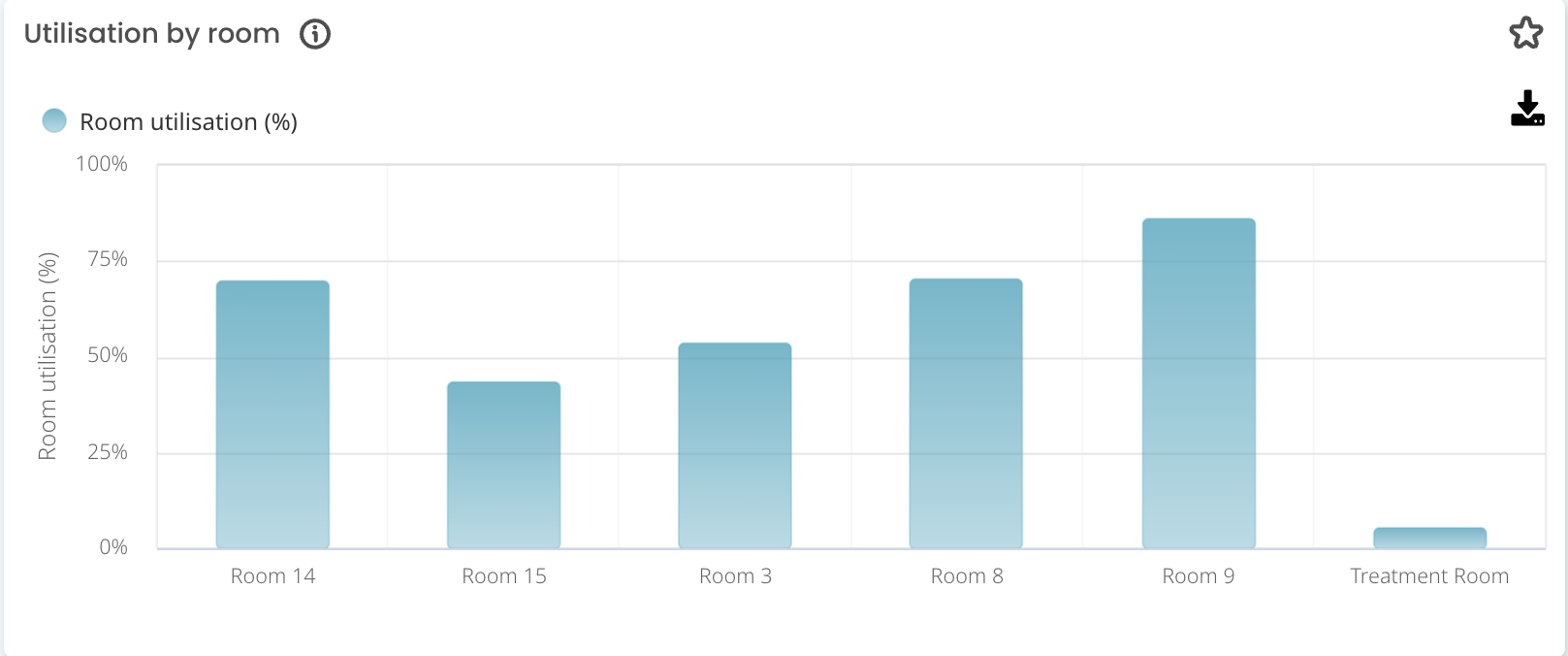
TOP TIP! Use the filters to filter by Role to view your room utilisation data by Nurses, Doctors or Allied health. If you have a lot of Allied Health renting rooms in your practice you can see in this metric how much they are utilising this space and when! Pairing this measurement with any of the billing metrics will also give you greater insight into what each room is generating for your clinic, and any rooms that could help bolster billings by engaging additional practitioners.
Daily room utilisation
This figure shows the proportion of available time that has been booked for each room in the practice for each day over the selected timeframe.
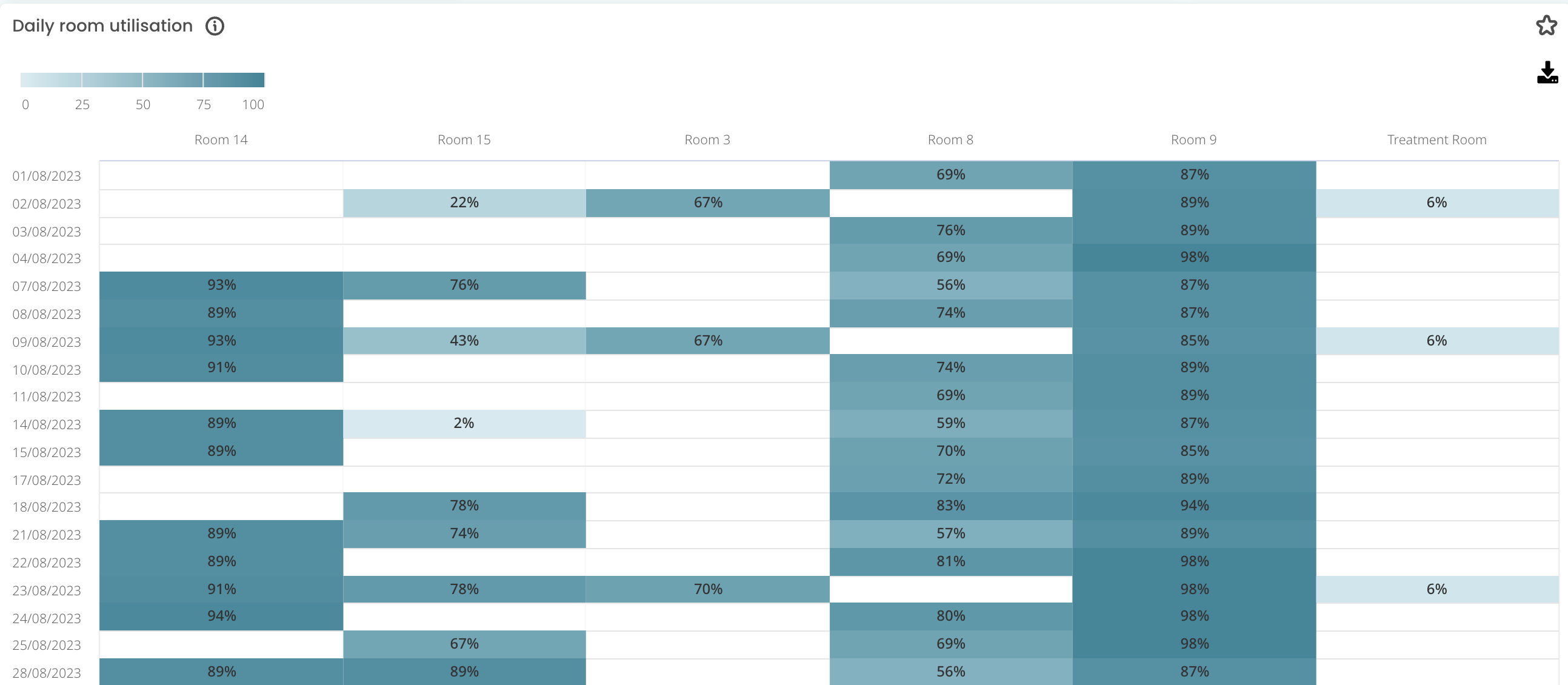
TOP TIP! Use this heat map to easily view days that are under-utilised - this appears as blank white space throughout the heat map. This can be essential in assisting you in reviewing which of your rooms are relatively under-utilised and could also provide you with an opportunity to increase income for the business either through an irregular room rental, or additional service fee-paying Practitioners.
Hourly room utilisation
This list details room session times, consultation times, and utilisation rates across the daily opening hours for the selected dates.
'Room Utilisation' is calculated as the amount of 'Session Time (Minutes)' divided by 'Opening Time (minutes)',

Session time includes the time opened up in your appointment book (either via the sessions setup screen or right-click - make available). It excludes practice closures, days away and right-click - make unavailable.
Consultation time includes all the patient appointments that are completed, billed, paid and booked and excludes DNA appointments, non-patient appointments (such as Meeting or Other) & and double-booked appointments.
Opening time is how many minutes your practice is open in that hour based on the information you provide under Cubiko Settings Open Hours.
Example:
Looking at Room 8 at 8:00 am

As per the practice opening hours for the day, the clinic is open for 60 minutes during this time slot of 8:00 am- 9:00 am
The session time is 30 minutes - this could perhaps mean in the appointment book the Practitioner or user was not open/bookable until 8:30 am. So the room utilisation for this hour is 50%.
There were 30 minutes available that the practice was open the room was not being utilised.
Looking at the Room 8 at 3:00 pm
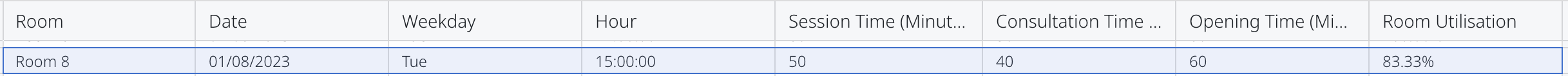
As per the practice opening hours for the day, the clinic is open for 60 minutes during this time slot of 3.00 pm to 4.00 pm.
The session time is 50 minutes - perhaps this practitioner or user has 10 minutes marked unavailable during this hour for a catch-up or afternoon tea break.
So the room utilisation for this hour is 83.33%.
The consultation time recorded here does not calculate the room utilisation but gives you some insight into this hour.
We can see 10 minutes were not available as session time (perhaps not set up as a session via the sessions setup screen or right-click make available).
We can also see the consultation hour of that session time was 40 minutes- meaning 10 minutes of our available session was not spent consulting with a patient (patient appointment time).
Perhaps this practitioner had a DNA appointment or a non-patient appointment (such as a Meeting or Other). You can get a breakdown of these times and the patient appointments on our Hours page.
