Practice, Doctors, Nurses and Other Billing Practitioner's summary tables
An easy way to show your Practitioner data side by side to understand the operations of your Practice
Seeing all the metrics for a specific time period (e.g. monthly) is exactly what you need sometimes. That’s why we have put together these tables, to show you all the essential data that you need to report on.
You can easily specify your reporting time period in the date filter in the sidebar. You can also download this table to Excel using the download button in the top right of the metric.
To navigate to these metrics, go to Summary > Practice Operations Summary

The sections included in this article include:
- Watch our short video to see where you can find this metric
- My Practice
- My Doctors
- My other billing Practitioners
- My Nurses
Watch the video
We have put together a short video for you, to quickly show you where to find and how to use these tables within our Practice Operations Summary area.
TOP TIP! If you were already reporting before you switched to Cubiko, you can use these tables to easily add the data to your existing reporting methods. They allow you to compare a variety of metrics side by side, across multiple parameters.
My Practice
The My Practice table will show you, by role, the following information:
- Role
- Consulting utilisation
- Session hours
- Consulting hours
- Billings
- CDM billings
- % CDM
- Non-MBS billings
- % non MBS billings
- Billings per patient
- Patients per consulting hour
- % bulk billed
- Total appointments
- New Patients

Use the scroll bar across the bottom to see the whole table.
TOP TIP! This is a great metric to use to review your nursing capacity and billing contribution to the Practice, over your reporting parameters. You can then use this information to understand what their performance is over time.
My Doctors
The My Doctors table will show you, by role, the following information:
- Doctor
- Consulting utilisation
- Session hours
- Consulting hours
- Admin hours
- Billings
- CDM billings
- Billings on hold
- % CDM
- Billings per patient
- Patients per consulting hour
- % bulk billed
- Total appointments
- New Patients
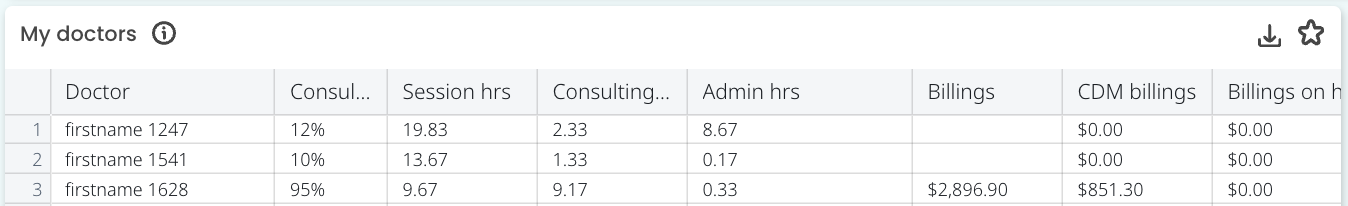
TOP TIP: Comparing this baseline data across Practitioners is such a good way to understand what the ideal is, so you can work together with the other Practitioners, towards their own goals.
Would you like to see your Practice averages? Just head to our Past Clinic metrics page and select Doctors from the role drop-down, to see all the metrics across the Practice.
My other billing practitioners
The My other billing practitioners table will show you, by role, the following information:
- Practitioner
- Role
- Consulting utilisation
- Session hours
- Consulting hours
- Admin hours
- Billings
- Non-MBS billings
- Billings on hold
- % CDM
- Billings per patient
- Patients per consulting hour
- % bulk billed
- Total appointments
- New Patients

'Other' billing Practitioners will include either Allied Health or Specialist roles which you can allocate, in your Settings area.
Check out our guide on How to complete Cubiko Settings for more information.
My nurses
The My nurses table will show you, by role, the following information:
- Nurse
- Consulting utilisation
- Session hours
- Consulting hours
- Patients per consulting hour
- Total appointments

NOTE: If you are interested in calculating what revenue your nurse is bringing to the Practice, this is a great place to start!
We count all session hours added to the diary, which may not be what is taking place in reality on a Practice level.
For example, you may have a Treatment Room diary rather than using the individual nurse appointment columns. You can change your Settings, to suit your Practice setup.
We also offer integration with Tanda and Xero, to look deeper into your costs for staffing, if this is something you would like to set up with your Cubiko dashboard.
