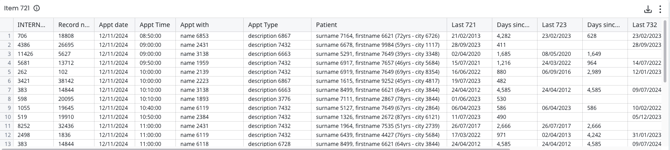Zedmed - Possible service opportunities today
See a list of patients who are coming in for an appointment who may be eligible to have certain service item numbers, such as Care plans and Health Assessments
This metric will show you lists of patients who are coming in for an appointment for the time period selected in the filter, and who may be eligible to book services such as:
- Chronic Condition Management items (965 and 967s)
- Health Assessments (75+, 715 & item 699)
- Nurse items (10997 & 10987)
- Mental Health Treatment Plans
Eligibility is based on patient demographics and previous billings of face-to-face, telehealth, telephone and non-VR item numbers at your practice.
Practice managers, Receptionist and Nurses can use this metric daily to:
- Print off a daily list for Practitioners to identify patients coming in for an appointment today with potential service opportunities
- Nurses can identify patients coming in for the day ahead who may be eligible for nursing item numbers (10997 and 10987)
- Incorporate this as a daily task into your team workflows
To navigate to this metric, go to Clinic Insights > Today's clinic metrics > Possible service opportunities today

The sections included in this article are:
- Understanding the metrics and data
- Key components and filters
- Using the metric and data in your practice
- Additional resources
Understanding the metrics and data
Eligibility is based on patient demographics and previous billings of face-to-face, telehealth, telephone and non-VR item numbers at your practice.
This metric looks at the following service opportunities:
1. Chronic Disease Management (GPMPs, TCAs and reviews)
- Item 965 Preparation of a Chronic Condition Management Plan (CCMP):
Eligibility is based on historical billings at your practice.This excludes patients who have had an item 721 (GPMP) or 965 (CCMP) in the last 12 months and those who have had an item 732 or 967 (CCMP Review) or equivalent in the last 3 months.
- Item 967 Review of a CCMP:
Eligibility is based on historical billing at your practice. Looking at whether a patient has been billed an item 965 at the practice in the past 18 months or an item 967 in the past 18 months, and either of those items was billed more than three months ago. This list excludes patients who have had an item 967 in the past 3 months.
- Move CDM to CCMP (965): All patients on existing Care Plans will need to be transitioned over to a new CCM plan (965) after July 1st 2025, in order to continue to move forward with future Care Plan reviews (967). Eligibility is based on historical billings at your practice. This metric is showing patients who have had a CDM plan billed (721, 723) in the last 2 years, and excludes those patients who had any CDM billing (721, 723, 732) in the last 3 months.
- Item 731 Contribution to a Multidisciplinary Care Plan, or to a review of a multidisciplinary care plan, for a resident in an aged care facility: Eligible patients have had item 731 billed at the practice, but not in the past 3 months.
2. Health Assessments
There are four time-based MBS health assessment items: 701 (brief), 703 (standard), 705 (long) and 707 (prolonged). The following categories of health assessments may be undertaken by a medical practitioner (other than a specialist or consultant physician) under these items:
- 75 + Health Assessment: This metric shows the number of 75+ patients who have not had a 75+ Health Assessment billed at your practice in the last 12 months. Over 75 health assessments can be performed every 12 months, so make it an annual re-occurring appointment for your patients. It can be a great idea to coincide the health assessment appointment with the patient's birthday as an easy reminder!
Medical practitioners providing a health assessment for Aboriginal and Torres Strait Islander people should use MBS Item 715. This MBS health assessment item has no designated time or complexity requirements.
- Item 715: This metric shows the number of Aboriginal or Torres Strait Islander (ATSI) patients who have not had an ATSI Health Assessment (item 715) in the last 9 months.
Heart health assessment item 699:
- Item 669 Heart health assessment provided by general practitioners and medical practitioners: This metric shows the number of patients eligible for item 699 who have not had any Health Assessments in the past 12 months.
Nurse Items
- Item 10997 Provision of monitoring and support for a person with a chronic disease by a practice nurse or Aboriginal and Torres Strait Islander health practitioner: Eligibility is based on the patient's billing history at the practice and has had items 721, 723, 732 billed prior to July 1st, 2025, or an item 965 or 967 billed in the past 18 months. Eligibility will also include whether the patient has been billed a multidisciplinary care plan (731) in the last 18 months. This excludes patients who have had 5 or more 10997s this calendar year and those who have been rejected for a 10997 in the the calendar year.
- Item 10987 Follow-up service provided by a practice nurse or Aboriginal and Torres Strait Islander health practitioner, on behalf of a Medical Practitioner, for an Indigenous person who has received a health assessment: This metric shows the number of patients who have had an item 715 billed in the past 12 months and have not had 10 x item 10987s this calendar year
3. Mental health care treatment plans and reviews (MHTP) and Patients on an active Mental Health Treatment Plan
- Mental Health Care Treatment Plan: Eligibility is based on historical billings at the practice, having had previous MHTP item billings. This excludes patients who have had an MHTP item billed in the past 12 months.
- Active Mental Health Treatment Plan: Identify patients who have an active mental health care plan in place and have been billed a MHTP within the last 12 months.
NOTE! As with other patient lists in Cubiko, ultimately, it is the Practitioner's decision whether a patient is eligible for a particular type of service.
Key components and filters:
Summary and summary table:
Use the summary tab to help you understand which services your patients are potentially eligible for, and who are due to attend the practice for an appointment for your selected time period.
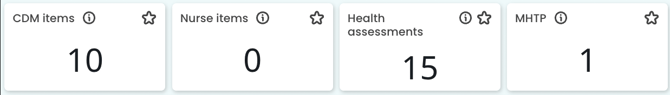
Scroll down the page to view the 'Patients with opportunities' table:
Patients with opportunities: This table lists the patients who may be eligible to book for all service opportunities items highlighted above. This list shows patients who have an appointment within the selected period in one summary table - Unless the filter is changed, this will default to the day ahead.
Whilst this is a summary table of all potentially eligible item numbers, Cubiko also breaks down each item into individual tables for bite size information. These tables can be found in the other tabs on the page.
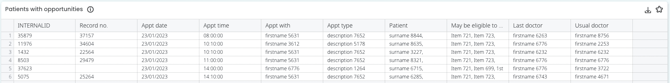
Tabs
The tabs along the top will give you the individual tables for each service opportunity highlighted above. Here you will find extra information and filters on the table. For example, you can change the CDM claiming frequency for GPMP, TCA, and reviews based on the Practitioners' billing preferences.
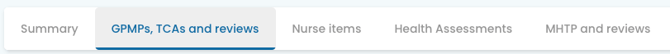
![]()
Date filters
The date is defaulted to show you the appointment today. Select the drop-down to look ahead at patients with appointments as far as next week. Head to the Item optimisation cabinet to look further ahead than next week and also for patients with no upcoming bookings.

Select Practitioner
Use this filter to look at the data and tables for one Practitioner/Doctor/Nurse at a time.

Pop-out sidebar
You can access the full list of their possible service opportunities today and pop this out into a sidebar!
This table shows a detailed breakdown of all of the possible item number service opportunities that the patients you are seeing today may be eligible for.
Use the Open new window button to pop this out into a list in a window that you can drag and resize and have running next to your practice management software.

TOP TIP! Please note the pop-out window session will automatically expire after 12 hours!
Using the metrics and data in your practice
Print off a daily list for Practitioners to identify patients coming in for an appointment today with potential service opportunities
Management and/or Reception can print this list each morning for the Practitioners!
The Practitioner can then make the clinical decision to book the patient in for a CDM service, communicate to the reception team and the reception team can schedule the patient!
Download our Doctor Direction Sheet to help communicate with your reception team what appointments you'd like patients to be rebooked for.

1. The default date range will be for today. If you are printing ahead, use the date filter to amend.

2. Use the "Select Practitioner" filter to select the practitioner you would like to print the list for.

3. Scroll down on the summary tab to the "Appointment of patients with opportunities" list and click the "Print preview" button in the filters sidebar.

*Use the filters to apply any other particular filters for your list before printing. You can also use the tabs at the top of the page to print individual tables for each service opportunity.
Nurses can identify patients coming in for the day ahead who may be eligible for nursing item numbers (10997 and 10987)
Check and print this list each morning to identify patients coming in each day that may be eligible for nursing item numbers.
1. The default date range will be for today. If you are printing ahead, use the date filter to amend.

2. Use the tabs at the top of the page and select "Nurse items"

3. Here you will find a table for each item number. Use the relevant item you want to identify. Note both of these tables will tell you how many services you have remaining to bill the calendar year and also the last date you billed this item for the patient!
![]()
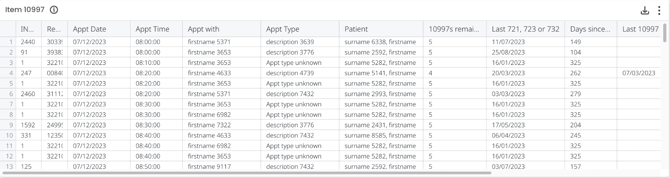
3. Click the "Print Preview" button in the filters sidebar.

*Use the filters to apply any other particular filters for your list before printing
Incorporate this as a daily task into your team workflows
- Zedmed - Cubiko workflow for Practice Owners, Practice Managers and your management team
- Zedmed - Cubiko workflow for Nurses
- Zedmed - Cubiko workflows for Receptionists
Additional resources:
- More information about 715 health assessments can be found on the Department of Health and Aged Care website here.
- The Heart Foundation has created a Toolkit for General Practice to help integrate Heart Health Checks (item 699) into routine patient care. You can access this Toolkit here.