Uncompleted Patient Appointments
The uncompleted patient appointments metric provides two lists of appointments where the appointment status is not marked as completed.
The Uncompleted patient appointments metric can be found within the Clinic Optimisation > Billing Optimisation cabinet.

This set of metrics displays the number of appointments in the selected time frame which are not marked as completed in your appointment book.
The lists of appointments that are not completed are Patient uncompleted appointments and All uncompleted appointments; the latter of these includes both patient and non-patient appointments.
Patient uncompleted appointments
The patient uncompleted appointments metric shows a list of appointments where their status is not marked as completed in your appointment book.
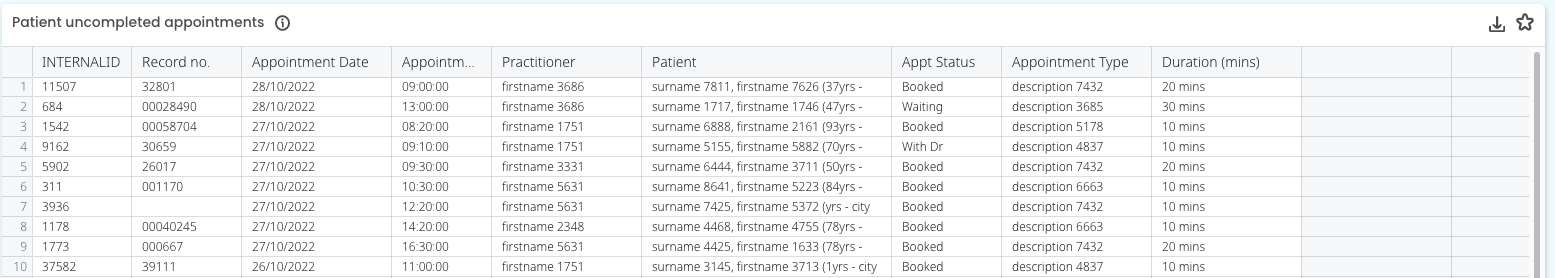
An uncompleted appointment may indicate that there is a missed billing opportunity so using this metric as part of your weekly administrative checks is a great way to maximise billings generated from the work your practitioners are undertaking.
From a review perspective, you could use this metric for your administrative support team KPI's. Set them the target of zero uncompleted appointments, or have them communicate any uncompleted appointments to you, as it could be practitioner-related as to why it couldn't be billed.
Read below in All uncompleted appointments on how to use these two powerful metrics in your practice.
TOP TIP! Use the filters to only show those appointments with a certain appointment status e.g. at billing to assist with prioritising which appointments to action first.

All uncompleted appointments
This metric includes all uncompleted appointments, including non-patient appointments. Non-patient appointments are those which are set up in Cubiko Settings as an appointment that does not take place with a patient e.g. Drug Rep or Other appointment types. Having these lists separate will allow you to prioritise the patient appointments first.
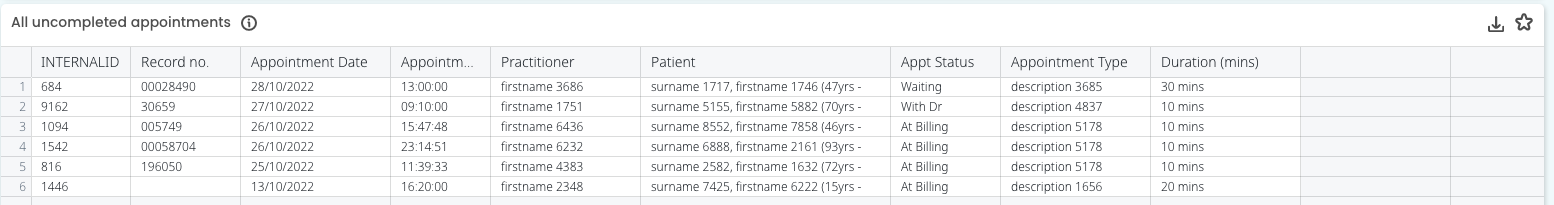
This metric could be used in conjunction with Unbilled Appointments, which is the next set of metrics in the Billing Optimisation cabinet. You can use both together to identify if there are any completed appointments that have an unbilled status. This will help you to identify user habits and tailor any further staff training to those members of your team who are missing these appointments.
Identifying uncompleted appointments is likely to lead to an increase in billings. Uncompleted appointments have likely not moved through the usual patient work flow and may not have been billed. Without this knowledge, these may otherwise represent lost billings.
TOP TIP! Ensure that you keep on top of this list and set it as a regular administration task, that reoccurs over a specific time period, so you can identify these quickly without going back over appointments you have already looked into e.g. set as a weekly task and always set the date filters to ‘last week’.
