Tracking Return on Investment (ROI) in Cubiko
We have developed a template to assist you tracking your Return on investment (ROI) for your Cubiko subscription.

Here at Cubiko, we want you to get the most out of your data. With a prime focus on delivering a high standard of patient care and tools to streamline your practice so that you have the insights needed to make the right decisions. This involves having systems in place to ensure an efficient and successful practice.
Below are some key metrics and a template that can assist you in measuring the success of the practice, setting goals, recording progress and tracking your return on investment for your Cubiko subscription. We recommend reviewing one category at a time and have highlighted the metrics that can deliver the most immediate return on investment for your Cubiko subscription.
Our goal is that with your ongoing use of the metrics available in Cubiko, you can become a data-empowered practice.
Please be aware that the availability of the metrics listed below depends on your Practice Management Software.
FREE RESOURCES:
CLICK HERE to download the excel tracking sheet. Perfect for seeing just how impactful Cubiko has been for your business over a period of time!
CLICK HERE to add the Return on Investment Dashboard to your dashboard for quick access to all metrics below!
The sections included in our Tracking Return on Investment in Cubiko article are:
1. Getting Started:
Download the Return On Investment (ROI) template to track your figures and calculate your ROI2. Billing optimisation and managing your appointments
- Uncompleted patient appointments
- Unbilled appointments
- After hours appointment does not match billing
- Unbatched invoices
- Outstanding rejections
- DNA rate
3. Missed incentive billings and missed billing opportunities audit
- Historical 10997 opportunities
- Historical 10987 opportunities
- Historical item 93666 opportunities
- Historical item MT83-MT89 opportunities
- Historical flu vaccine opportunities
- Unbilled COVID-19 vax appointments
4. Review and reduce outstanding debt
5. Identify potential billings and service opportunities in your practice
6. Identify potentially lost billings and implement improvement activities
1. ROI template
Download our Return on Investment (ROI) template here to track your figures and calculate your ROI. This template outlines the cabinet and metric you can use to find the data and record your base figure and progress for each topic below.
You can use the tabs on the template for each category outlined. Within each category, the cabinet and metric will be outlined where to find the figure in Cubiko to record for your ROI data.
This template has some great examples of how you can action these items in your practice!
2. Billing optimisation and managing your appointments
Use our Billing optimisation cabinet to ensure all appointments have been:
- Marked as completed
- Had billings processed
- Had an invoice raised from the appointment
- Held billings have been processed
Billing optimisation can be found under Clinic Optimisation > Billing optimisation
TOP TIP! Ongoing management of your billings and appointments
After an initial audit, add these metrics to your Favourites page and ensure you check them regularly.
Uncompleted patient appointments
The uncompleted patient appointments metric shows a list of appointments where their status is not marked as completed in your appointment book.
An uncompleted appointment may indicate that there is a missed billing opportunity. Using this metric to audit and process payments can ensure nothing is left unbilled. You can audit this over a 2 year period.
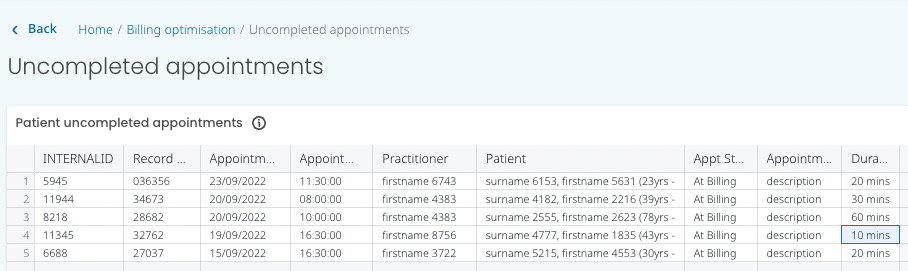
Record the number of uncompleted appointments in the ROI template. Go through the appointment book and ensure these patients have been billed. If not, process the billing and record it in the next column of the ROI template the amount claimed.
Unbilled appointments
The Unbilled Appointments metric shows the number of completed appointments that do not have an invoice with the same service date.
This metric provides a great way to locate any historical billing opportunities. The cause of this could range from Reception staff accidentally not billing them, or the doctor not putting a billing through at the end of the consult or day. You can audit this over 2 years.
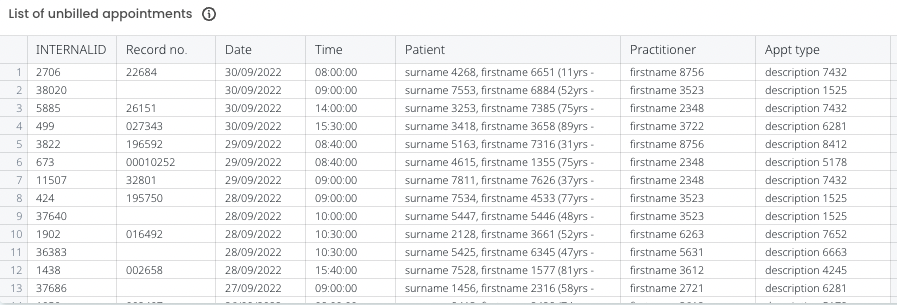
Record the number of unbilled appointments in the ROI template. Go through these billings and ensure these patients have been billed- if not process billings and record in the next column of the ROI template the amount claimed.
After hours appt does not match billing
The After hours appt does not match billing metric will identify appointments that started after hours as defined by the MBS and were billed either a standard consultation item number instead of an after hours item number OR not billed an after hours item number at all (do not have any billing with the same service date as the appointment). An appointment is considered after hours if the appointment was booked to start after hours as defined by the MBS or if the corresponding visit started after hours and this visit started later than the appointment was scheduled to start.
Practice managers, the Management team, Practitioners and Doctors can use this metric to:- Look at the potential billings earned if after-hours item numbers had been billed instead of regular item numbers
- Identify a list of appointments not yet batched that occurred after hours but billed regular numbers, that could potentially be changed to reflect the after hours item
- Identify a list of appointments that occurred after hours that have not been billed (do not have billing with the same service date as the appointment) and process billing.
Audit this list over a 2 year period and record the number of items that were able to be claimed alongside the billings claimed in the ROI spreadsheet.
Unbatched invoices
Unbatched invoices will identify any outstanding invoices that have not been sent to Medicare or DVA for payment and therefore revenue (billings) not yet paid.
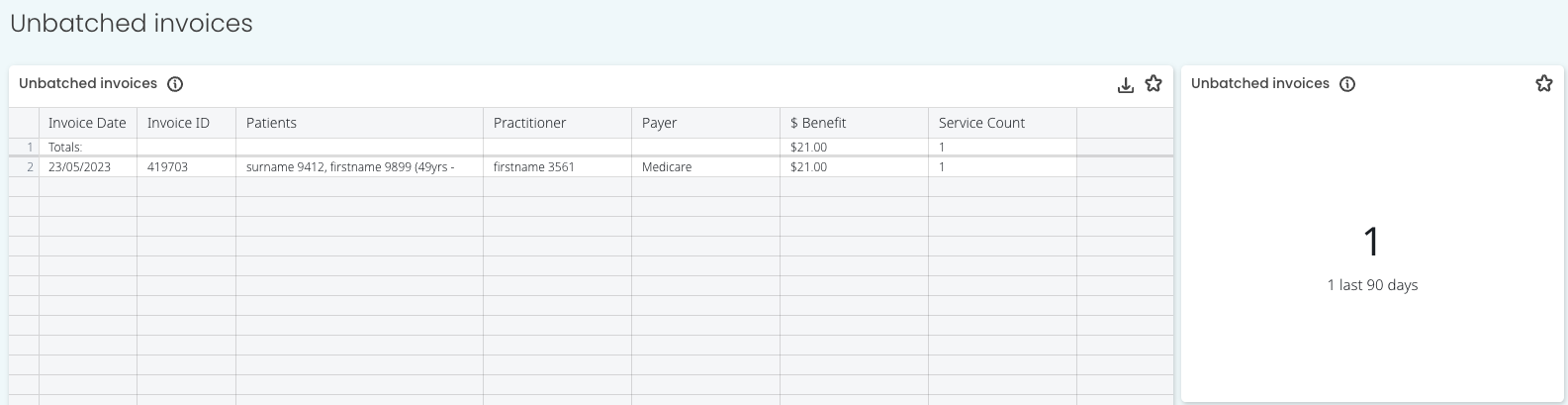
You can download the list by clicking the ![]() on the top right-hand corner of the list and then provide this list to your reception team to process/batch the billing in Best Practice.
on the top right-hand corner of the list and then provide this list to your reception team to process/batch the billing in Best Practice.
Please refer to the relevant article for the version of Best Practice you are currently running at your practice)- Best Practice Knowledge Base - Online claiming for bulk billing
Record the number of Unbatched invoices in the ROI template. Go through these billings, audit, and process. Record in the next column of the ROI template the amount claimed.
Outstanding Rejections
Oustanding Rejections shows the number of outstanding Medicare and DVA rejections that require follow-up. Click to see a list of these invoices and services and the associated reason codes.

You can download the list by clicking the ![]() on the top right-hand corner of the list and then use this list to review and resend the claim to Medicare or DVA (if appropriate).
on the top right-hand corner of the list and then use this list to review and resend the claim to Medicare or DVA (if appropriate).
For additional information on Medicare and DVA rejections and rejection codes go to Services Australia
Record the number of outstanding rejections in the ROI template. Go through these billings, audit, and process. Record in the next column of the ROI template the amount claimed.
DNA rate
Reducing your DNA rate is vital for practices as it will ultimately help improve your patients' access to your healthcare services.
The potential value of impacted billings from your DNA patients can also be quite significant and impact both your cash flow and the profitability of the practice.
The Quality improvement-DNA rate metric shows key measures relating to your DNA rate over an extended historical period. This can be used to determine whether this QI activity would suit your practice and to track progress through a PDSA cycle.
This metric can be found under Clinic Optimisation > Quality Improvement > DNA rate
 Review the number of DNAs and Potential billings (this is calculated from the average billings per appointment x the number of DNAs)and record them in the ROI template.
Review the number of DNAs and Potential billings (this is calculated from the average billings per appointment x the number of DNAs)and record them in the ROI template.
You can now implement this as a quality improvement activity in your practice over the next 12-month cycle to help improve your patients' access to your healthcare services and to ensure the number of DNAs decreases so your practice does not miss out on potential billings for these appointments.
TOP TIP! Use the below Cubiko metrics to help reduce the number of DNAs in your practice:
1. Unconfirmed appts today: Check daily your unconfirmed appointments, particularly those with a DNA history and try and confirm. This can help you keep track of how many DNA appointments the patient has already had over a 12-month period and assist you in implementing a cancellation fee if you have one in the practice.2. Frequent DNAers with an appt booked: Create new policies or procedures to handle patients that have a high DNA history. Patients who have a tendency to repeatedly DNA to their appointments are your frequent DNAers. Add this to favourites and check daily to quickly identify patients with upcoming appointments that are "Frequent DNAers".
3. Missed incentive billings and missed billing opportunities audit
Use our metrics built around possible missed incentive items and historical opportunities to claim back any of the items below that may be missed.
Historical opportunities can be found under Clinic Optimisation > Billing optimisation.
Review your past appointments to uncover historical 10997 opportunities
The Potential 10997 opportunities metric can assist in finding appointments that were booked with your nursing team where a 10997 may have been performed but not billed.
Eligibility for item 10997 is based on historical billings of items 721, 723, 731, 732 and also their Telehealth, Telephone and non-VR equivalents.
Patients who received 5 (five) item 10997s in a calendar year are not considered eligible for further billing opportunities of item 10997s in that calendar year.
Always consult your Practitioners about billing decisions and ensure the relevant service provided meets Medicare and DVA compliance requirements.

Record the number of possible 10997 items in the ROI template. Go through these billings, audit and process. Record in the next column of the ROI template the amount claimed.
TOP TIP! Ongoing management of your potential 10997 opportunities
Use the metric Possible service opportunities today > 10997 to formulate a daily list of patients coming in for an appointment today for item 10997 for your nursing team to proactively see patients and bill this item number.
Historical item 10987
The Historical 10987 opportunities metric can assist in finding appointments that were booked with your nurse team where a 10987 may have been performed but not billed.
Eligibility for item 10987 is based on the historical billing of item 715 and any Telehealth, Telephone, or non-VR equivalents. Patients who have been billed ten item 10987s in the current calendar year are not considered eligible for further billing opportunities of item 10987s in the same calendar year. Always consult the providing Practitioner about billing decisions and ensure the relevant service or appointment meets MBS/DVA guidelines.
Always consult your Practitioners about billing decisions and ensure the relevant service provided meets Medicare and DVA compliance requirements.
Record the number of possible 10987 items in the ROI template. Go through these billings, audit and process. Record in the next column of the ROI template the amount claimed.
TOP TIP! Ongoing management of your potential 10987 opportunities
Use the metric Possible service opportunities today > 10987 to formulate a daily list of patients coming in for an appointment today for item 10987 for your nursing team to proactively see patients and bill this item number.
Claim back possible missed 93666 items
Within the Possible item 93666 metric you will find the number of patient visits for a COVID-19 booster vaccine where the patient was billed a Vaccine Suitability Assessment Service but was not billed the COVID-19 Vaccine Booster Incentive.
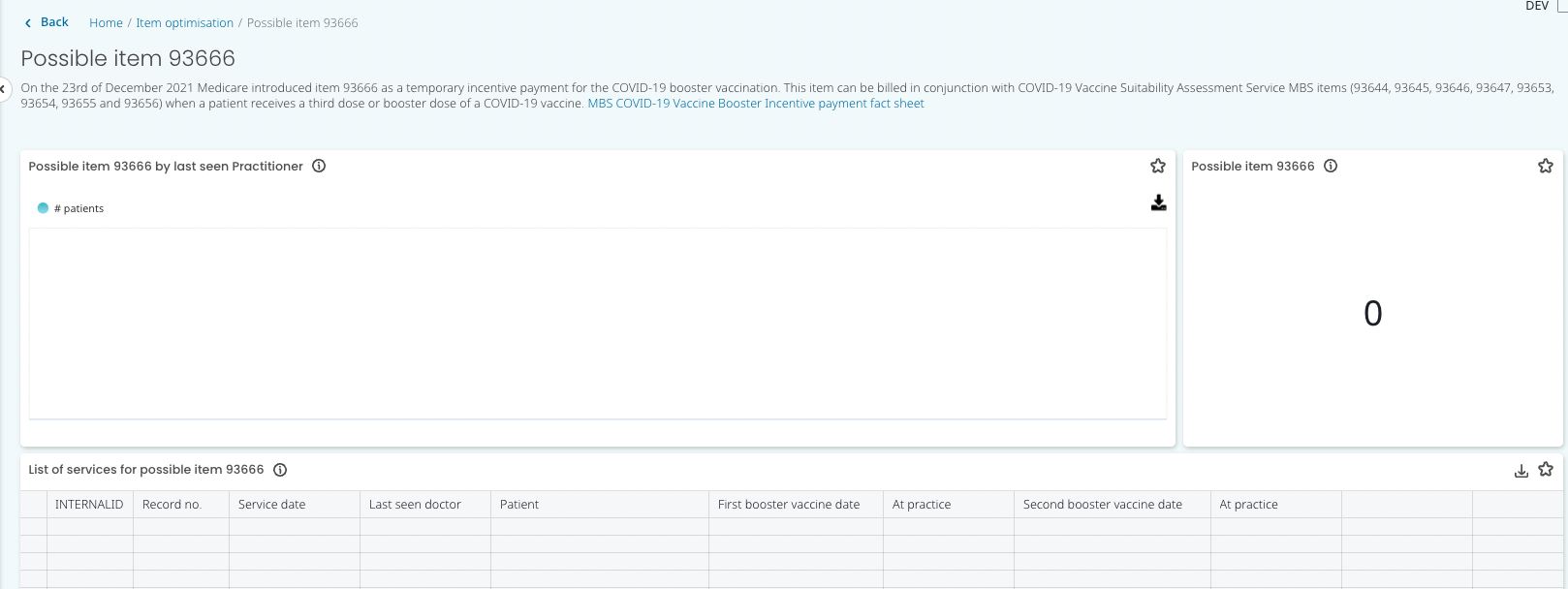
Record the number of possible 93666 items in the ROI template. Go through these billings, audit and process. Record in the next column the ROI template the amount claimed.
TOP TIP! Ongoing management of your incentive billings
After an initial audit, add these metrics to your Favourites page and ensure you check them regularly.
Claim back possible missed MT83-MT89 items
The Possible item MT83-89 metric shows the number of invoices that may be eligible to have an item MT83 - MT89 billed.
Eligibility is based on invoices that were billed to DVA and include telehealth or telephone services that do not have a bulk-billing incentive already attached. This figure will check for all invoices with a service date since 13 March 2020.

Record the number of possible MT83-MT89 items in the ROI template. Go through these billings, audit and process. Record in the next column of the ROI template the amount claimed.
TOP TIP! Ongoing management of your incentive billings
After an initial audit, add these metrics to your Favourites page and ensure you check them regularly.
Historical Flu vaccine opportunities
In the Historical flu vaccine opportunities metric you will find two tabs that identify flu vaccines that may be missing billing data. The first tab shows a list of vaccine immunisation records that have a visitID linked to a visit at your practice location, these immunisations do not have a corresponding invoice with a service date for the day that the immunisation was given. On the second tab, you can review all vaccinations that have an invoice at your practice location for any other irregularities.
Tab 1 - Flu vaccines without an invoice
Use this list to identify patients who may have attended an appointment for a flu vaccine and have no corresponding invoice. Such instances can occasionally occur amidst the hustle of busy flu clinics, where billing for this service may have inadvertently slipped through the cracks.
Use your filters on the left-hand side to filter down this list via the practitioner and if applicable create an invoice for the service.
Tab 2 - Flu vaccines with an invoice
This list is a valuable tool for verifying the billing of private flu vaccines within your practice. Refer to the "Item List" column to review billed items for the day, cross-referencing vaccine records and patient eligibility for government-funded vaccines. If a patient is categorised as "Not eligible for government-funded vaccine" and has received a private vaccine with billing limited to the consultation item alone perhaps a billing for the vaccine is to be raised OR you can identify this happening for particular practitioners and ensure private stock that the practice has purchased are being billed accordingly.
If applicable you can create an invoice for missed purchases of vaccine stock.
Record in the ROI template the total number of items and amount claimed back.
Unbilled COVID-19 vax appointments
The Unbilled COVID-19 vax appointments metric provides a great way to locate any missed billing opportunities for patients who were booked using a Covax appointment type (as indicated in Cubiko Settings) but have no corresponding invoice for that date of the appointment.
Audit the appointments listed in this metric and if applicable create an invoice for missed filings.
Record in the ROI template the total number of items and amount claimed back.
4. Review and reduce outstanding debt
Outstanding debt
The Outstanding debt metric will help identify unpaid accounts to improve cash flow and reduce the risk of bad debt.
Cash is key to the continued operation of the practice, so chasing up and processing these accounts can help sustain your cash flow.
This metric can be found under Clinic Insights > Today's clinic metrics > Oustanding debt
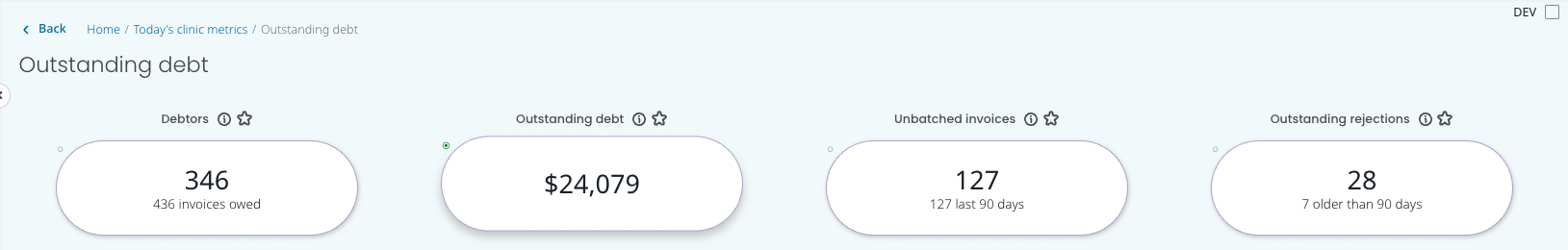
Record the number of outstanding debtors and the outstanding debt total amount in the ROI template. Go through these billings, audit and process. Record in the next column of the ROI template the amount collected.
TOP TIP! Your reception team can use this metric daily to help reduce debtors and process debtors when patients are in the practice!
Use the filters on the page to filter the debtor list by Payer. Selecting Patient Account will show you a list of all outstanding patient accounts to be followed up. You can then sort the list under the column Next appt date to view patients with upcoming appointments with outstanding debt first. This gives your team the opportunity to flag this with the patient prior to attending their appointment OR flag it on the appointment so all accounts are finalised on the day to reduce debtors and follow-up tasks.
Billings on hold
The billings on hold metric is where you will see, by Practitioner, all held accounts within your Practice Management System (e.g. Best Practice). This is a running list by date to show all billings on hold. Use this list to review and finalise billings on hold when appropriate.

Record the number of billings on hold in the ROI template. Go through these billings, audit, and process. Record in the next column of the ROI template the amount claimed.
5. Identify potential billings and service opportunities in your practice

Do this for each item listed on the ROI spreadsheet and record your potential service opportunities.
TOP TIP! Get your whole team involved in some key service opportunities workflows to start claiming some of the value of billings highlighted. Please see some key workflows here:
6. Identify potentially lost billings and implement improvement activities
Use your historical data to identify areas that may result in a potential loss of billings. Use this data for review to identify areas of opportunity for improvement that will have a long-term effect on your overall billings.
The key areas of focus are:
- Potential private billing opportunities
- Review your practice share of billings to ensure they are covering expenses
TOP TIP! Download our Goal tracking register to help you to outline opportunities and to make improvements within your practice!
Use Cubiko’s Goal Tracking Register to:
- Outline your Practice Goals
- Outline the team members responsible for working towards the goal
- Timeframe to reach the goal
- Outline the key Cubiko metrics you can use to achieve your goal and track your performance over time
Private billing opportunity
Review your potential earnings if you were to privately bill items you bulk-billed and understand the impact of this on your practice billings within our Private billing opportunity metric. Here you can also better understand your Private billings gap.
The goal of these metrics is to support our customers to:
- understand the impact of moving to mixed/private billing;
- dive deeper into the invoices that are being bulk-billed; and
- explain the benefits to your Practitioners.
This metric can be found under Clinics insights > Past clinic metrics > Bulk-billing percentage > Private billing opportunity
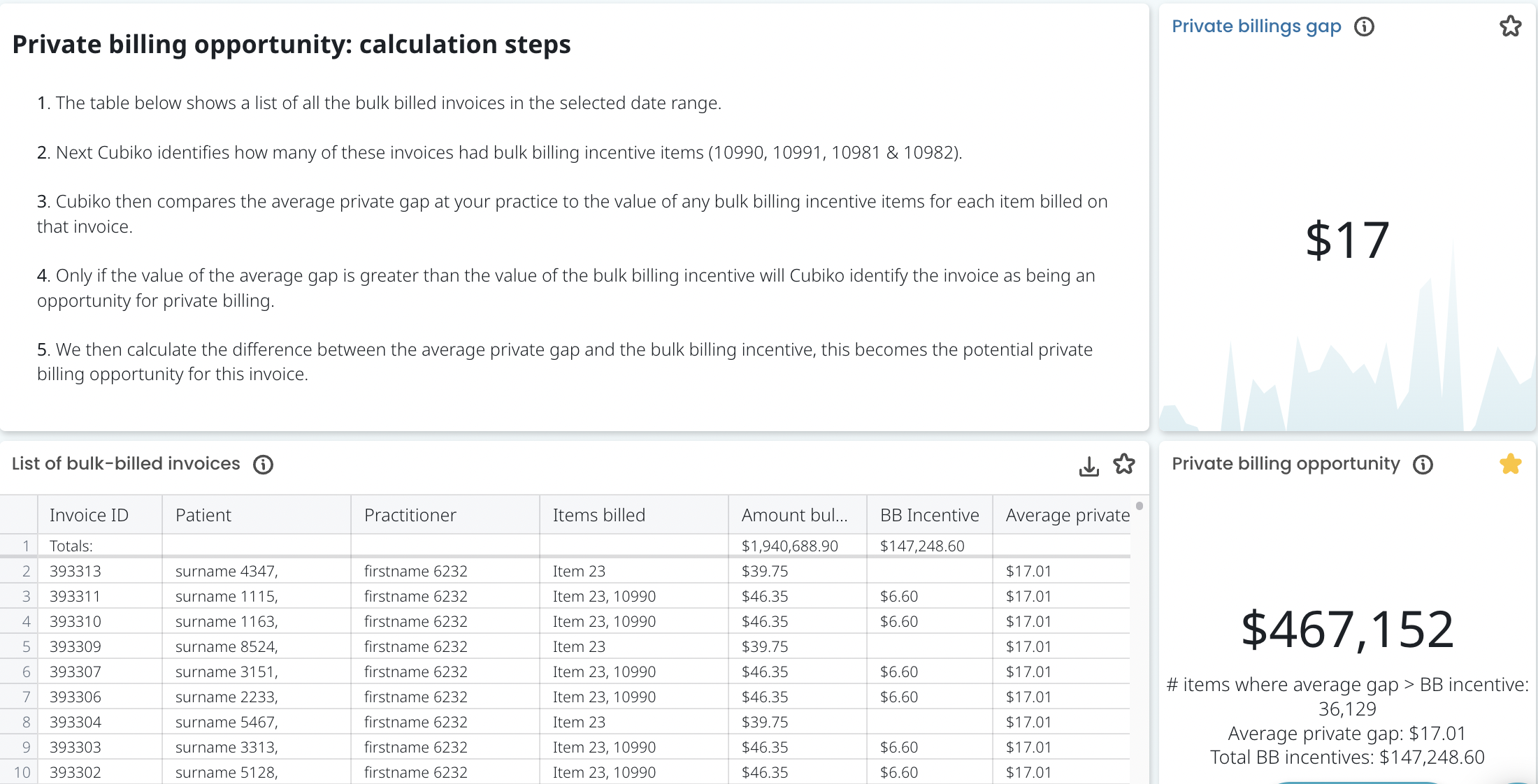
Use the date range to view the metric for the past 12 months and record the Private billing opportunity and average private billings gap in the ROI template.
Was the private billings gap lower than expected? Was the potential private billing opportunity higher than expected (perhaps you are doing more bulk billing than you thought)? Set yourself a goal for the next 12 months to increase private billing and review your progress.
Practice share of billings
Use the metric Practice billings showing vs. practice share to filter down and ensure the practice share of billings is covering the expenses for certain consumable item numbers billed by your practitioners that the practice incurs a cost for, such as consumable costs for pregnancy tests, ECG's and spirometry.
These item numbers will be billed under your practitioner and the practice will receive a share (depending on your practice billing service fee to be applied). Review each of these items to ensure the practice is charging enough to cover the expense.
This metric can be found under Summary > Practice billings summary >Practice billings showing gross vs. practice share
NOTE: To ensure this metric is accurate for your practice, you will need to provide us with the information which determines the calculation first. You will need to enter the service fee percentage for each of your Practitioners in Cubiko Settings under the Users tab.
View this metric over the past 12 months or your desired date range and the applicable item numbers to your practice.
In the below example, we are viewing one month of billings for ECG item number 11707.
The total billed under the item was $612. If we bulk bill patients $16.55 for an ECG this would mean there are 37 services. You can also check the total number of services performed for the item number in the Total billings (by service date) metric.
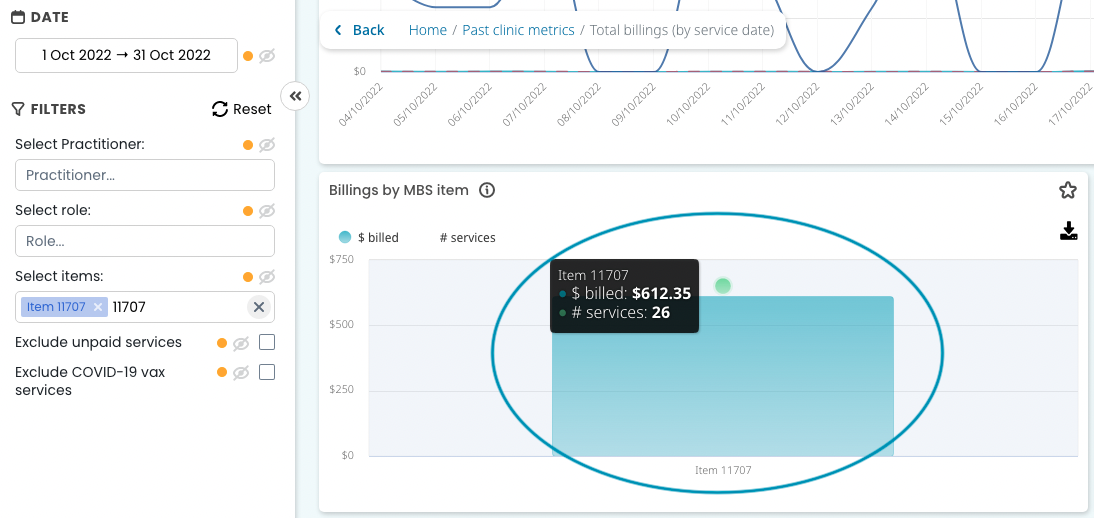
The practice share of those 37 services was $192.00 averaging around $5.19 going to the practice for each ECG performed.
Does this amount cover the cost of consumables for performing ECGs and allocated nurse time?
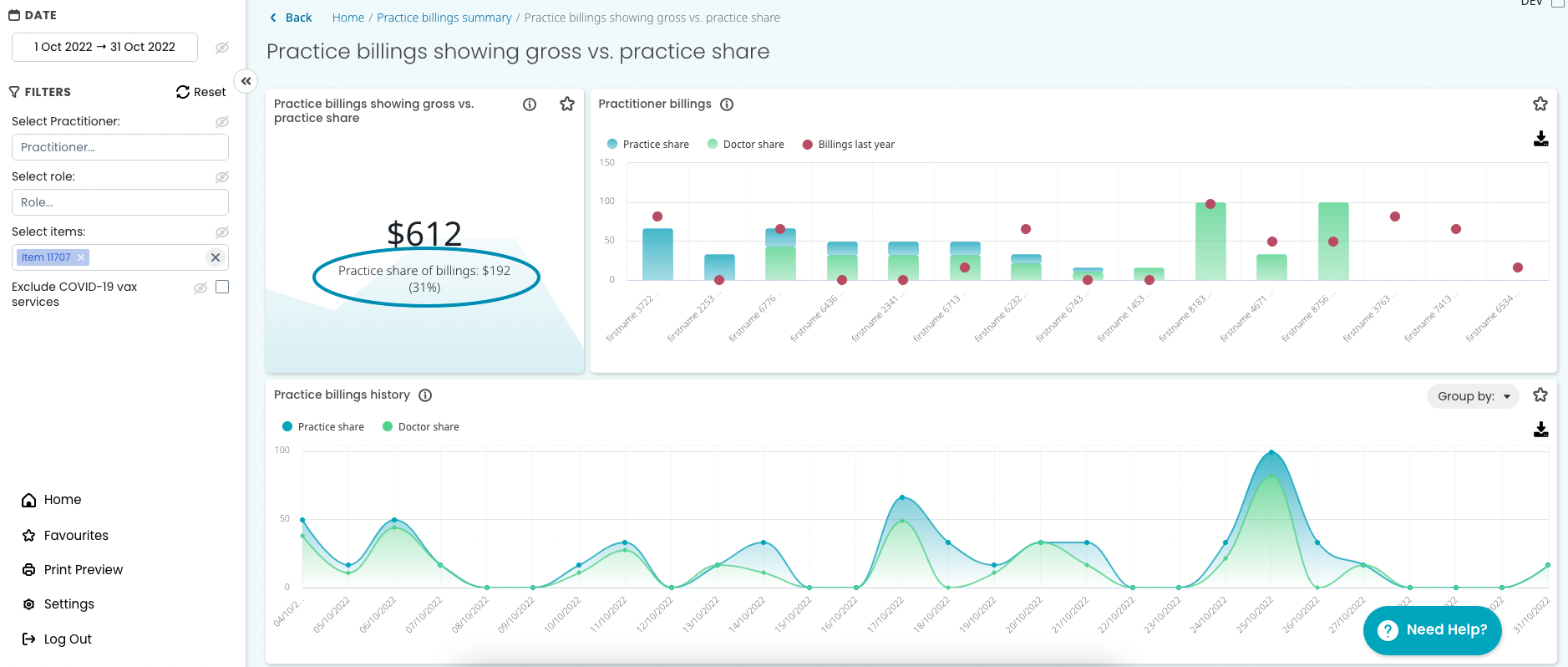
Record on your ROI template the average practice share of billings for each item you check. Cross-check this by working out your average practice expense for these services and ensure this is being covered.
For example, for consumables + nurse time you might calculate performing this service will cost the practice $10.00 per patient and your goal over the next 12 months would be to review and increase this fee for your patients.
