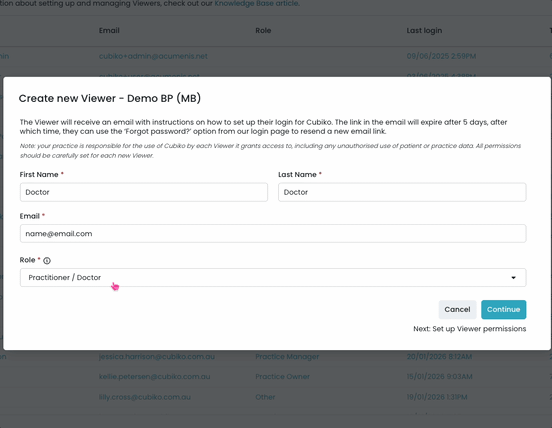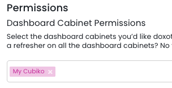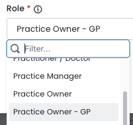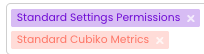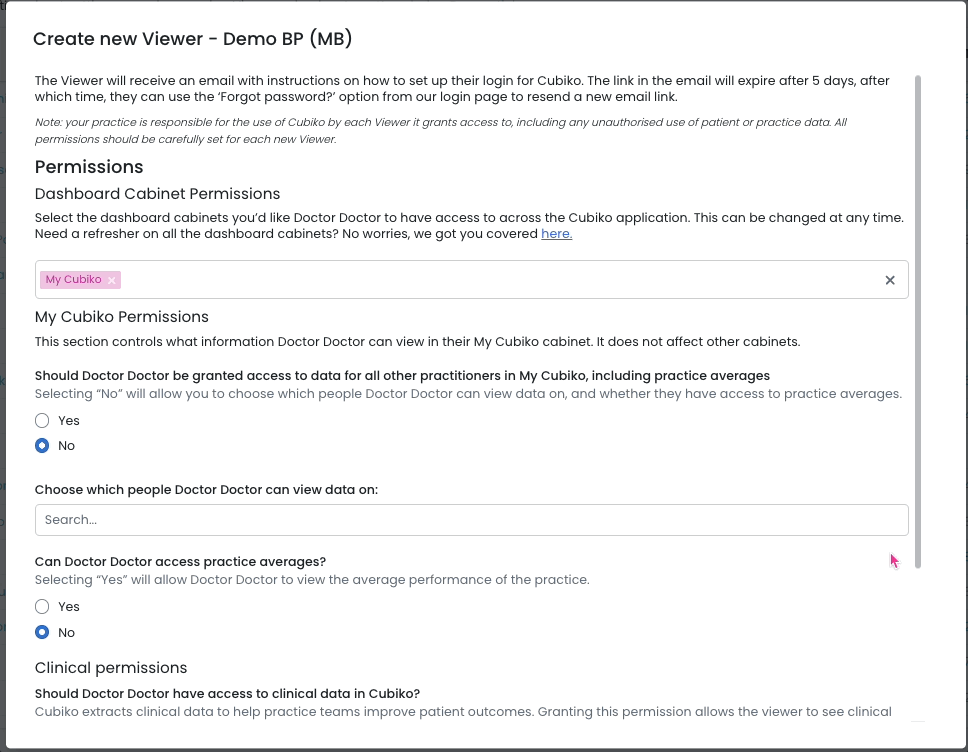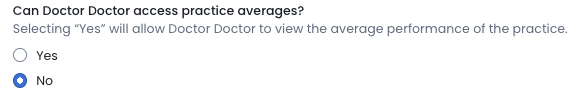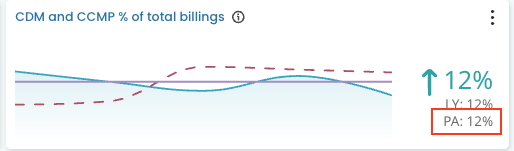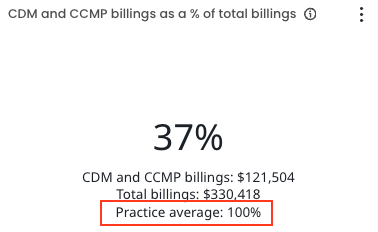Setting up access for Practitioners and Doctors to My Cubiko
An overview of the steps to take to set up your Practitioners and Doctors with access to My Cubiko
The My Cubiko feature is available to our Best Practice software and MedicalDirector integration customers.
My Cubiko is an individual summary cabinet for the data-empowered Practitioner, providing insights and analysis into that Practitioner's billings, patients, and diary.
Using My Cubiko, you can restrict the access your Practitioners have so they are only able to see their own data if you choose.
NOTE: your clinic is responsible for the use of Cubiko by each user it grants access to, including any unauthorised use of patient or clinic data. All permissions should be carefully set for each new user.
MD Cubiko users: Prior to adding your doctors to MyCubiko, please ensure you have reviewed and completed MD and Cubiko - How to fix multiple users in Cubiko prior to granting access.
You can access Cubiko Settings through the main page. Once logged in, select the Settings menu option in the sidebar.
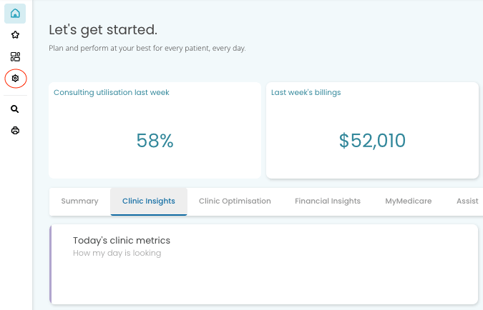
Once you have accessed Settings, navigate to the Viewers tab.
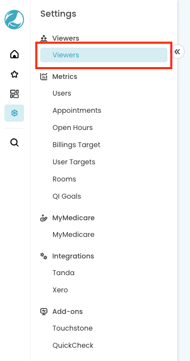
When creating a new viewer press the "Create new viewer" button
![]()
Quick Steps: |
| 1. Enter name and email |
| 2. Under role select "Practitioner/Doctor" |
| 3. Leave cabinet permission as "My Cubiko" |
| 4. "Should doctors be granted access to all providers" - leave default as No. |
| 5. "Choose which doctors" - Select their name from the dropdown (this links them to your PMS) |
| 6. "Can the doctor access averages?" - Up to you! See more info below if unsure. |
| 7. "Clinical Permissions" - Yes. They will need this for CPD activities and certain metrics. |
| 8. "Create new viewer" to save - An email will be sent to the provider to set up their password and 2FA (check junk/spam). |
| See below for the full list of instructions |
Full Steps with images: |
|
|
1. Enter the viewer's name and email details
|
|
| 2. Under role select "Practitioner/Doctor" > Continue. See Caution note below! ‼️ CAUTION! For GPs that are service providers or employees, or GPs that do not require full access to management and whole practice metrics, we recommend using Practitioner/Doctor only. This only allows them access to the My Cubiko cabinet and their own data from within your PMS.
|
|
|
3. The default cabinet is "My Cubiko" for GPs. You do not need to add any other permissions to your GP. This will give them the whole cabinet of their own data. 📍NOTE: A Practice Owner - GP role will have extra cabinets by default. They have the bundle with Standard Settings Permissions and Standard Cubiko metrics. These two permissions mean they can see all settings and metrics in Cubiko, for all providers. |
|
|
4. "Should the Doctor be granted access to data for all other practitioners in My Cubiko, including practice averages?" This is No by default. ‼️ If you select Yes here, they will be able to see all doctors at the practice's billing and patient data. Steps 5 + 6 will not need completing, but step 7 will. |
|
|
5. Choose which people this doctor can view data on: Here, you will need to link their Cubiko login with their PMS data. Please select their name from the dropdown menu. This name matches the name used in your PMS, so if a provider has multiple PMS user profiles, you will need to link all associated to that provider. ‼️ MD Cubiko users: Please ensure to select ALL user profile name variations for the individual/s you are adding. If you have not done so, please review MD and Cubiko - How to fix multiple users prior to completing this.
|
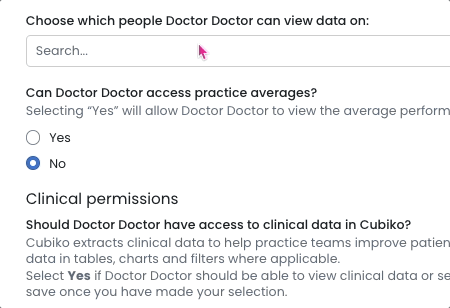 |
|
6. Can the doctor access practice averages: This section controls whether the viewer can see the average performance of the practice (e.g. average billings per hour) on the My Cubiko page. You may not always feel it is appropriate for a Practitioner to see the average of your practice’s metrics and measures. E.g. in the case of Locums or Registrars. If you select ‘Yes’ here, any other Practitioners’ data will be anonymised. |
|
|
7. Clinical Permissions. Should doctors have access to clinical data in Cubiko?:
More info here: My CPD Outcomes
|
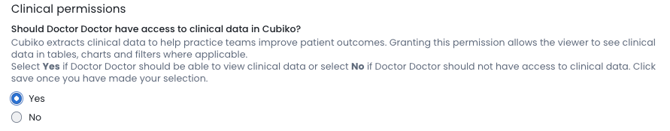 |
|
8. Create new Viewer: Once complete, select "Create new Viewer" to save this profile. An automated email will be sent to the email address supplied for the GP to set up their password and 2FA. 1. Check Junk/Spam 2. Check the spelling of the email is correct. More info here: Guide to logging into Cubiko
|
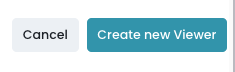 |
|
Once logged in, the viewer will be able to access My Cubiko cabinet under the Summary heading in Cubiko. |
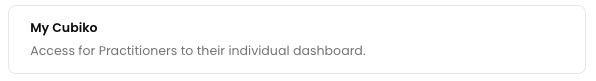 |