Recall appointments to rebook
This list shows the patients who did not attend a recall appointment, and do not have a subsequent appointment booked or completed in the diary.
This metric can assist in improving your patient care by ensuring that patients who require an appointment for a recall are not missed.
To navigate to this metric, go to Clinic Insights > Today's clinic metrics > Recalls to rebook

The sections included in this article relating to the Recall to rebook metric are:
Watch Chris and Christina discuss this metric from our Coffee & Cake Webinar
TOP TIP! Use the list to capture patients who have not attended the practice for their recall appointment. If you do not have third-party software that picks up these patients for you then this is the metric for you!
Recall appointments to rebook
This metric shows patients who did not attend the appointment type 'recall' which is used in your PMS. They also do not have a subsequent appointment booked or completed in your diary.

TOP TIP! Review this metric from the first time you use Cubiko and keep it on your favourites dashboard to monitor any changes, it will assist with capturing any patients who have DNA'd a recall appointment, so you can easily contact them to re-book.
Recall appointments to rebook - patient list
This list shows the patients who did not attend a recall appointment, and do not have a subsequent appointment booked or completed in the diary.
In this list you can see:
- Internal ID - use this to create SMS campaigns via your third-party provider
- Record number
- Original appointment date
- Appointment time
- Patient
- Practitioner (with whom the appointment was with)
- Days since appointment
- Appointment type
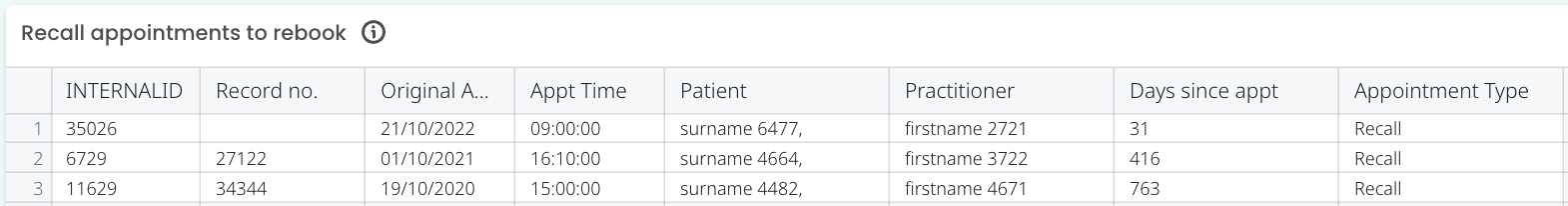
NOTE: Patients will remain on this list until they have had a subsequent "recall" appointment type made or completed.
