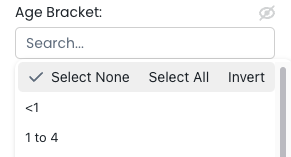Practice busiest time
Find out when the busiest time in your practice is with the most number of appointments occurring by hour and by day
This metric shows when the practice's busiest time is based on the appointment scheduled start time, over the selected timeframe. Click through to see an hourly breakdown.
To navigate to this cabinet, go to Clinic Insights > Past clinic metrics > Diaries tab > Practice busiest time

The sections included in this article relating to Practice busiest time are:
Practice busiest time
This figure shows the practice's busiest time based on the appointment scheduled start time, over the selected timeframe.
This shows when the practice has the most number of appointments scheduled to start and you may need to ensure you have adequate reception staff coverage to handle the incoming and outgoing patients.

TOP TIP! Use the date filter to determine if your Busiest practice time changes between seasons! Are patients attending earlier in Summer than in Winter? Do patients prefer afternoon appointments during school terms? You can use this information to review doctor scheduling at different times of the year!
Average appointments by weekday and hour
This heatmap shows the average number of appointments per hour by day. This metric helps you to roster your admin and reception staff at the time when it is the busiest.

TOP TIP! Use the Role filter to review the busiest time for specific roles. Are your nurses busier at particular times of the day than other times?

Appointments by date and hour
This heatmap shows the number of appointments performed per hour by date. The metric helps you to roster your admin and reception staff at the time when it is the busiest.

TOP TIP! Use the "Age bracket" filter to filter your data into age brackets. Here you can select one bracket or multiple.