Payments by paid date
The Payments by paid date metric is an overall view of total payments within your practice. This metric is based on the payment date.
This figure represents practice payments (inclusive of GST and based on payment date) and how they compare to the same time last year. Click to see payments by individual Practitioner. Payments will include those from inactive or deleted users.
To navigate to this metric, go to Clinic Insights > Past Clinic Metrics > Billings tab > Payments by paid date
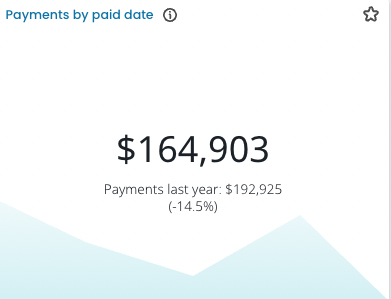
TOP TIP! Use our metric Total billings (by service created date) across the same date period as a guide to see a summary of your billings via service created date VS payments- Is there a large gap?
Perhaps you have some outstanding debt? Use out metric Outstanding debt to see all unpaid private invoices and any outstanding medicare and DVA debt.
You may also have some Unbatched invoices that need to be submitted for payment to Medicare or DVA.
Lastly you may also have some invoices that were Written off/deleted/ cancelled use this metric to show accounts that perhaps were written of (example- CDM items that may have returned as a rejection from Medicare as max paid).
The sections included in this article relating to Total Billings (By Service created date) are:
- Payments per practitioner
- Trend of payments vs. the same time last year
- Payments by MBS item
- Payments by appointment type
- List of payments
Payments per practitioner
This figure represents practice payments (inclusive of GST, and based on paid date) per Practitioner. If you select a weekly, monthly, quarterly or yearly time period you can compare the selected time frame with the same time last year.

TOP TIP! Select a Practitioner on this graph to focus on their data showing in the remainder of the metrics on this page.
Trend of payments vs. the same time last year
The figure shows payments (inclusive of GST, and based on paid date) vs. the same time last year, over time.
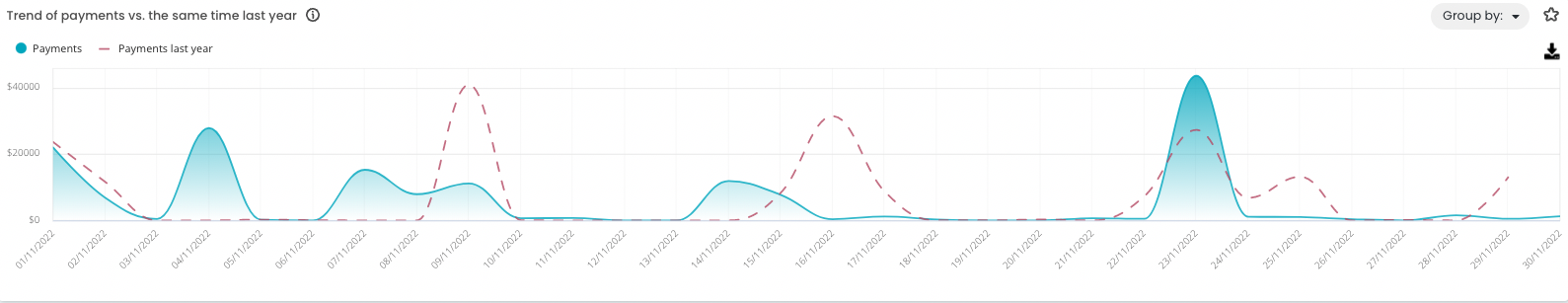
TOP TIP! If you are viewing data over an extended period of time (e.g. a year) then it is possible to use the 'group by' drop-down to view as daily, weekly, or monthly data and understand how your billings trend over time.
Payments by MBS item
This figure represents payments (inclusive of GST, and based on paid date) by MBS item.

NOTE: This table will also include any custom item numbers you have created in your practice management software.
Payments by appointment type
This figure represents payments (inclusive of GST, and based on paid date) by appointment type. This will only include payments that are linked to an appointment in your PMS.

List of Payments
This table lists the payments (inclusive of GST, and based on paid date) for services that were paid in the selected period.

TOP TIP! This is a great table to see the service date and also the payment date, which can be printed off for your practitioners to show what has been paid over the date period and show which invoice date the payment was for.
If you want to print this table, you can download it as a .csv file (to open in Excel) by clicking on the download arrow on the right-hand side of the table.
