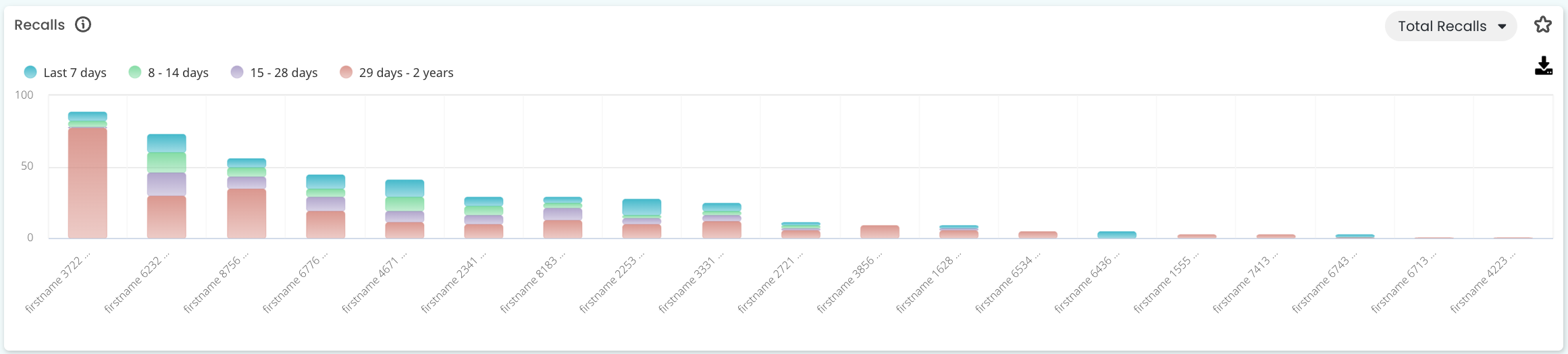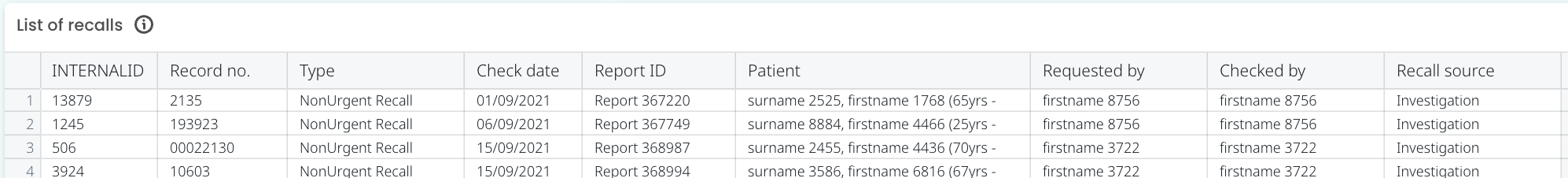Recalls
Gain insight into your recall types that are not marked as contacted or given by status and age
NOTE: This metric is available to our Best Practice software integration customers.
This metric shows the number of patients with urgent and non-urgent recalls, which are not marked as contacted or marked as given. Please note: data excludes records where the test result was returned to the practice more than two years ago.
To navigate to this metric, go to Cubiko > Clinic Insights tab > Today's clinic metrics

TOP TIP! Unactioned recalls can represent a medico-legal risk in your practice. Ensuring you have a documented process that is followed is essential for managing Recalls.
The sections included in this article are:
Recalls
This table counts the number of patients that have a recall and are not marked as contacted or given by the Practitioner.
This provides you with a summary per practitioner of the volume and age of recalls that have not been contacted or given in your practice, allowing you to prioritise and action follow ups.
TOP TIP! Use this graph to quickly identify practitioners with high numbers of overdue recalls to work with your clinical team to ensure they are actioned. Use the list further down the page to identify the details of these recalls and patients for action.
Recalls by age and status
This metric summarises your recalls by status (as per the status types you use in your practice) and by age of recall, which have not been marked as contacted or marked as given in the patient file.
This lets you easily see which recalls may need attention for further follow up.

TOP TIP! Using the Recalls by age and status metric gives you the current snapshot for your recall management system and an idea of how long recalls have gone without being contacted.
Do you have any urgent recalls more than 7 days, indicating they may have not been contacted or marked as given? Use the patient lists further down the page to gather and action these recalls.
Recalls by age
This table breaks down the recalls by type which have not been marked as contacted or marked as given by age. A great snapshot to easily see which recalls may need further follow up in your practice.
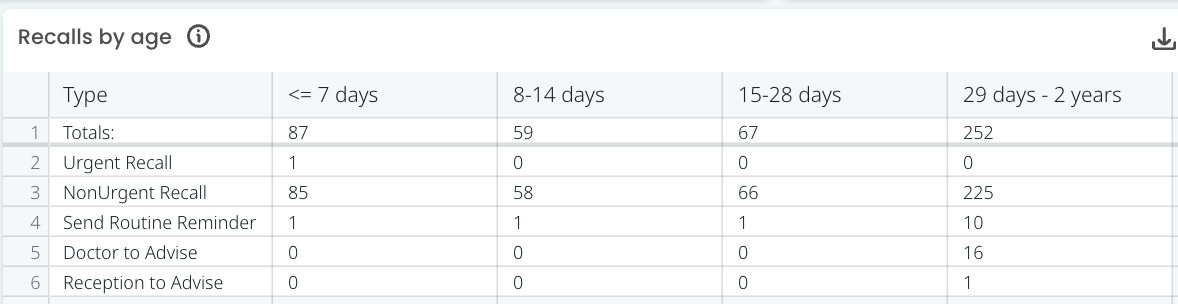
Count of recalls
This table lists all of the recalls in your Practice Management Software from the past 2 years. These are broken down into the type and status.

List of recalls
This table lists all of the recalls that have not been marked as contacted or marked as given at your practice and shows their status, patient details, as well as who the result was requested, checked by and the recall source.
You can download this list using the download arrow on the right-hand side of the metric. The list will download as a .CSV file which you can open in Excel.
TOP TIP! Your clinical governance team can use this list as a way to check Practitioners are actioning recalls following internally agreed policies made in the practice.
This metric acts as a powerful and multi-faceted tool that shows your clinical compliance and provides a list of patients who need to be contacted.