Historical bulk billing incentive opportunities
Use this metric to review patients who were potentially eligible for a bulk billing incentive but were not billed for one by service date.
This metric can assist in finding billings for potentially eligible patients where the bulk billing incentive was not billed.
From 1 November 2025, bulk billing incentive eligibility expands to include all patients with a valid Medicare card, not just those holding concession cards or under 16 for all GP NRA items claimed. For a full list of GP NRA items.
- Before 1 November 2025, billing opportunities are shown for patients meeting the previous rules.
- On or after this date, all patients with a valid Medicare card are included.
Please note that patients only appear on this list for eligibility prior to 1st November 2025 if a valid concession card is/was on record for the date of service. If a card was not presented or was expired at the time, those records may not be visible here.
Additional information about the MBS Bulk Billing Incentives can be found HERE
Practice managers and management teams can use this metric to:
-
Look at the total historical bulk billing incentive opportunities.
- Identify patients who were potentially eligible for a bulk billing incentive but were not billed for one on the respective service date.
- Use this data for training purposes by identifying trends where historical bulk billing incentive opportunities have been missed.
To navigate to this metric, go to Clinic Optimisation > Billing optimisation > Historical bulk billing incentive opportunities

The sections included in this article are:
- Section 1: Understanding the metrics
- Section 2: Key components
- Section 3: Using the metric and data in your practice
- Additional resources and tools
Section 1: Understanding the metrics
In this metric, Cubiko looks for services provided to patients with a valid Medicare card recorded on their file and a GP-NRA MBS item billed to Medicare that did not have an incentive item number applied.
Bulk billing incentives (BBIs) are additional payments made to medical practitioners when they bulk bill GP-NRA items to Medicare card holders.
Some practice management software programs do not automatically apply these incentives and they can occasionally be missed, meaning the practice or practitioner does not receive payments they may be eligible to receive.
This metric has been specifically designed to capture these potential missed billings.
NOTE: This metric may include patients whose concession card expiry date may have expired - as long as they have a DVA/Concession card (or <16 age) recorded on their file, they will show as potentially eligible for this item.
Section 2: Key components
You can filter these metrics by date range and practitioner. The date range filter in this metric will default to the last full calendar month.
There are also two toggle options for this metric:
The first toggle is to include deceased/inactive patients. This will allow you to review any patients that may have been marked inactive since their appointment.
To include appointments where CDM/CCMP was billed. This will allow you to review the list and include Chronic Disease Management and Chronic Condition Management items in the review.

Both these options default to being off.
Section 3: Using the metrics and data in your practice
Any viewer with full access to Cubiko will have access to the Billing optimisation cabinet where this metric is located. If you wish to allocate this to a member of your team you will need to ensure they have access to the "Billing optimisation" cabinet in their permissions. See Setting up and managing viewers to do so.
1. Look at the total historical bulk billing incentive opportunities
You can filter these metrics by date range, practitioner and appointment type.
Make sure to select the "Include appts where CDM/CCMP was billed invoices" toggle, which incorporates Chronic Disease Management & Chronic Condition Management services that did not have a bulk billing incentive item billed. While it might be challenging to retroactively claim services, this step allows you to identify potential missed billing opportunities to either action or learn from.
To locate the number of historical bulk billing incentive opportunities by practitioner, refer to the top metrics on the page, providing a comprehensive overview of this information.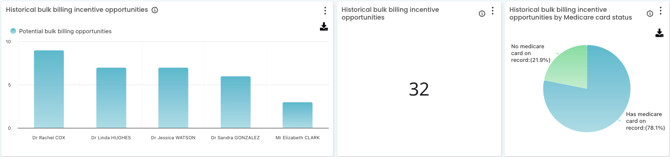
2. Identify patients who were potentially eligible for a bulk billing incentive but were not billed for one by service date.
NOTE: This list includes only billings where a valid Medicare card was recorded in the patient’s file. Other billings may exist where a card was not presented at the visit and therefore wasn’t recorded.

Please refer to the Services Australia website on how to submit MBS and DVA claims.
3. Use this data for training purposes by identifying trends where historical bulk billing incentive opportunities have been missed.
Use the date filters on the page to select a date range that you would like to review to capture trends where historical bulk billing incentive opportunities have been missed. Be sure to select the "Include appts where CDM/CCMP was billed invoices" toggle, which incorporates Chronic Disease Management and Chronic Condition Management services that did not have a bulk billing incentive item billed.
Use the "Trend of historical bulk billing incentive opportunities" graph to identify days/weeks/months where historical bulk billing incentive opportunities have been missed.

TOP TIP: For access to our recorded webinars and resources on the Bulk Billing Incentive Updates from 1 November 2025 visit our webiste - 2025 Bulk Billing Incentive Resource Hub
Additional resources and tools
- To view the details of the MBS Bulk billing incentives click here.
- FAQ: We have reviewed the list and identified patients we would like to go back and invoice - how can I manually submit this incentive to Medicare: Services Australia
