Engaging with our usual patients
Connect with your usual patients who may not be currently engaged with your practice
This metric counts the total number of patients who have attended the practice 12 or more times in the past 12 months but have no appointments upcoming.
This metric helps you to understand what portion of your usual patients you may need to follow up on since they have not booked any future appointments but generally frequently visit your practice on a regular basis.
There could be many reasons that they have not attended, and if you would like to re-engage them, this is the perfect place to do it.
To navigate to this metric, go to Clinic Optimisation > Appointment Optimisation

TOP TIP! This metric is great for helping your Practitioners who are struggling with keeping in touch with their patients. The list is easy to filter and print, present their patient list to them monthly so they feel safe in the knowledge that their team will make sure they don't forget any of their patients.
The sections included in this article relating to engaging with our usual patients metric are:
- Patients with 12+ appts in 12 months but no future bookings by Doctor
- List of patients 12+ appointments in 12 months but no future booking
Patients with 12+ appts in 12 months but no future bookings by Doctor
In this graph, you can see by Practitioner, the number of usual patients who attend your practice regularly (12 or more times in the past 12 months), but are not currently scheduled for a future appointment.
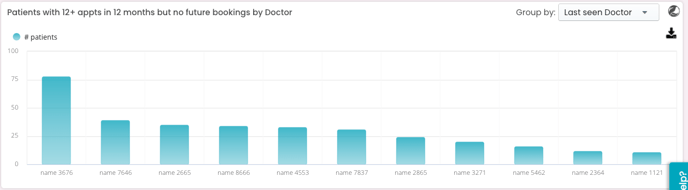
You can filter this graph by Last seen Doctor or Usual Doctor using the drown down filter 'Group by' on the top right-hand corner of the metric.

If you would like to select a specific Practitioner, to generate a list of their patients in this metric, you can click on to select the column of the Practitioner/s of your choice in this graph, or you can use the filters in the sidebar of the left-hand side of the page.
TOP TIP! These numbers per Practitioner could mean that the patient is not engaged, or it could mean that they have recently attended. Use the patient list below to understand how to filter out those who have recently attended.
List of patients with 12+ appts in 12 months but no future bookings
This patient list gives you the flexibility to create lists for each Practitioner to review and comment on, potentially creating a list of patients that require clinical review or other required follow-ups.

You can also filter the data you want to be displayed using the filters in the sidebar. For example, filter patients out of this list who have recently attended using the Days since last appointment filter.
You can also filter patients out based on the number of appointments they have attended in the last 12 months.
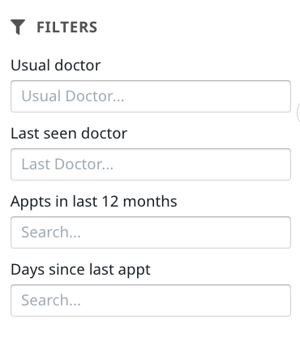
Or you can sort the column in the table Days since last appt in descending order to sort by those patients for whom it has been the longest amount of time since their last attended appointment.
TOP TIP! If you have practitioners with unusually high numbers of patients on this list, you can segment it and work backward. Chose the patients with the most amount of Appts in last 12 months using the filter in the sidebar and focus on these patients first since they will be of most concern, before moving on with the remainder of the list.
