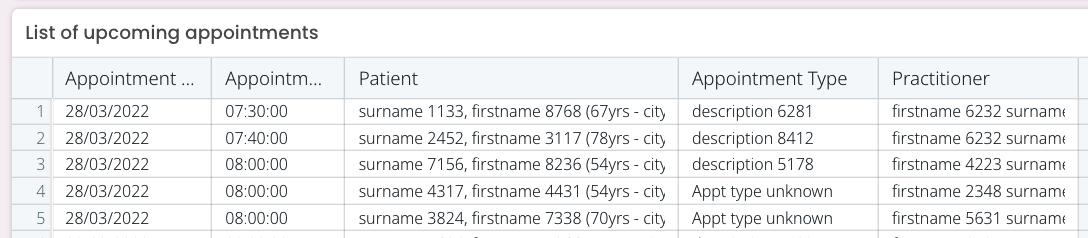Appointment day sheet by appointment type
See your upcoming and historical appointments broken down by appointment type
Finally, there is a way to see what your appointment book looks like, broken down and filterable by appointment type!
Navigate to this metric via Clinic Optimisation tab > Appointment Optimisation > Appointment day sheet by appointment type

The sections in this article relating to this metric are:
Upcoming appointments by appointment type
The default view on this page will show all appointments for the past 14 days and the next 14 days. However, you can still use the filters to select specific dates.
This metric creates a chart of all appointments for the given date range. Each colour represents a different appointment type allowing the practice a complete overview for the distribution of work based on appointment type

TOP TIP! Use the filters to get a snapshot of an individual Practitioner's appointment breakdown over the selected timeframe you'd like to see.
Appointment count
This metric shows a complete count of all booked appointments for the specified date range.

List of upcoming appointments
This metric creates a complete list of booked appointments for the specified date range. The list is sorted by default in chronological order for ease of reception action.
TOP TIP! This list allows for a quick response should the need arise. Filter by date (e.g. all patients seen in the last 10 days) and by appointment type (e.g. flu appointments last 7 days) in the case of an issue with a flu vaccine given.
Filters
You can use your filters to filter by date, provider, role, or appointment type.
You will see some preset options by clicking on the date range, or you may select dates manually using the calendar.
You can now look back at all historical days, and can look ahead 1 month!