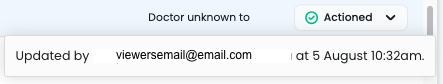Cubiko workflows for Nurses
Insights on how you, as a Practice Nurse, can use Cubiko in your practice every day
Cubiko workflows for Nurses: Checklist of key metrics to look through on a daily, weekly and monthly basis
Our Customer Success Team has helped design role-based workflows that outline the key metrics each team member should review. These cover what to look at daily, weekly and monthly, making it easier for your team to build consistent habits with data.
Of course, every practice is individual and will have different priorities, so you may like to change the frequency of these metrics for your practice in a way that suits you and your team best.
Download our Cubiko workflows for nurses document and the My Dashboards link with the metrics specifically for your nursing team.
Download the Cubiko workflows for Nurses here
Download the My Dashboards - Nurse workflow template here
NOTE: Clinical permissions are required to view and action most of these metrics. If you do not currently have access, speak with your Practice Manager or account administrator to confirm whether clinical access should be enabled for you.
Here you will find resources and training videos on how you as a Practice Nurse, can use Cubiko.
This article provides the following:
- Download the Nurse workflow and the Nurse dashboard template
- Daily workflow information
- Weekly workflow information
- Monthly workflow information
- Free online training course for Nurses
- Actionable Columns
- Patient Contacts Feature
- Links to webinars and resources of interest
Daily Workflow
| Metric | Navigation to metric | About this metric |
|
Possible Service Opportunities Today
|
Clinic Insights tab > Today's Clinic Metrics |
This metric brings together the tools your team needs to identify and act on patient care opportunities throughout the day. It shows a list of patients with appointments today who may be eligible for services such as Health Assessments, GPCCMPs or vaccines. You can filter the list before sharing it with practitioners to highlight the services your practice wants to prioritise. QuickCheck: 📌 Please note, QuickCheck is not part of the standard Cubiko subscription. QuickCheck - getting started.
|
| Recalls | Clinic Insights tab > Today's Clinic Metrics cabinet |
Get a clear view of outstanding recalls at your practice, including how many are due, how they are grouped by category and how long they have been waiting. We recommend the nursing team review this list daily to identify required follow-up and support timely patient contact. Records where test results returned more than two years ago are excluded, so the focus remains on current and clinically relevant recalls. |
| Overdue Reminders | Clinic Insights tab > Today's Clinic Metrics cabinet |
Gain insight into overdue reminders that have been set by practitioners to prompt follow-up on specific aspects of a patient’s care. When a reminder appears as overdue, it means it has not yet been actioned or updated by the clinical team and follow-up is still required. |
| Shared Health Summary Uploads | Clinic Insights tab > Today's Clinic Metrics cabinet | Gain insight into how your practice is tracking for the current ePIP quarter with shared health summary uploads. Nursing teams can use this metric to identify patients who have an appointment in the next three days and do not have a shared health summary uploaded in the current or previous PIP quarter. |
Weekly workflow information
| Metric | Navigation to metric | About this metric |
| Appointment day sheet by appointment type | Clinic Optimisation tab > Appointment Optimisation cabinet. | Get an overview of upcoming patient appointments for the day. This metric provides visibility of key patient information ahead of time and can be especially helpful during planned or unplanned disruptions, such as power outages or natural disasters. It also supports reviewing upcoming vaccine appointments, identifying patients who may need to reschedule for services. |
| Patients with upcoming reminders | Clinic Optimisation tab > Appointment Optimisation cabinet. |
This metric helps nursing teams identify upcoming follow-up and see whether a patient already has an appointment booked. From here, the nursing team can add a note to the appointment details in the appointment book for the practitioner to review and discuss with the patient during their appointment. This supports timely conversations and helps ensure planned follow-up is not missed. |
| Item Optimisation | Clinic Optimisation tab > Item Optimisation cabinet |
Let's get proactive! Item Optimisation provides a suite of metrics that help you identify patients who may be eligible for services such as Care Plans, Health Assessments, and other service items. These insights look across your entire patient database. Patients appear on these lists based on their billing history and clinical flags that indicate possible eligibility. ✅ We recommend that the nursing team review and action these lists each week, confirm next steps with practitioners and reach out to patients to schedule appointments. |
| Vaccination Support | Clinic Optimisation tab > Vaccination Support cabinet |
The Vaccination Support cabinet provides a set of metrics to help nursing teams support the delivery of key vaccinations in your practice, including COVID-19, Influenza and Shingles. These metrics help identify eligible patients, review upcoming vaccination appointments and support planning around stock and staffing. COVID-19 vaccine cabinet helps identify patients eligible for COVID-19 booster vaccinations and shows upcoming vaccination appointments over the next four weeks. Flu vaccine cabinet highlights patients eligible for the government-funded flu vaccine and allows filtering to exclude patients already scheduled for flu or COVID-19 vaccinations. Shingles vaccine cabinet helps identify patients aged 65 and over who may be eligible for the shingles vaccine and supports delivery of the vaccine within the practice. |
Monthly workflow information
| Metric | Navigation to metric | About this metric |
|
|
Clinic Optimisation tab > Quality Improvement cabinet |
Cubiko’s Quality Improvement cabinet provides tools for your practice team to participate in and complete Quality Improvement activities that are meaningful to your practice. These metrics help highlight areas where patient care and operational processes can be reviewed, monitored and improved, using clear patient lists to guide action. Quality Improvement - Patient Impact - For all 10 PIPQI metrics. 📌 We recommend that Quality Improvement activity is guided by Touchstone: Quality Improvement, which is used by the management team to benchmark your practice’s performance against similar practices across the industry. Chat with your Practice Manager to understand current benchmarks and discuss Quality Improvement activities the nursing team can help focus on next. |
| Diabetes patient management dashboard | Clinical tab > Diabetes management dashboard | The Diabetes patient management dashboard provides a central view of patients with an active diabetes condition, bringing together clinical, demographic, and billing information to support diabetic patient care and Quality Improvement activity. |
| Patient cohort explorer | Clinical tab > Patient cohort explorer | This tool can be used to identify groups of patients for targeted follow-up, support updating patient files, or assist with preparing patient lists for audits, reporting or planned clinical activity. |
Free online training for Nurses
Our self-paced online learning courses are perfect for busy nurses. If you are unable to come along to a live webinar, the online learning course will show you videos of the information that are covered in the live webinars and in these Nurse workflows.
After completing this short course (approx. 45mins), you will receive a certificate of completion for you and your training register at the practice.
Go to the Cubiko for Nurses online course now!
Actionable Columns
Want to keep track of who you have and haven't contacted? Have multiple team members actioning the same list and don't want to double up? Use our Actions Column!
This column lets you quickly track actions for each row within the table.
 |
📌 TOP TIP: Hover over any action to see who last updated it and when, making team collaboration even easier. |
Patient Contacts Feature
The Patient Contacts feature allows Viewers of Cubiko to access patient email addresses and phone numbers directly within any patient list in Cubiko. This optional feature streamlines workflows by providing easy access to essential contact details from within Cubiko, helping practices stay organised and efficient.
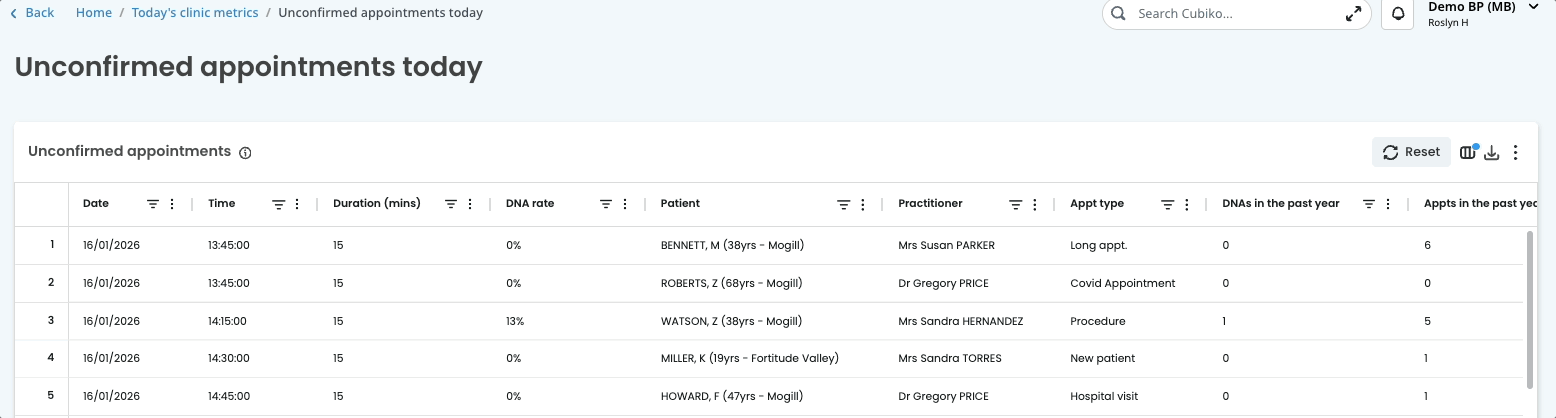
NOTE: Access to this feature must be enabled via Cubiko Settings. If you do not currently have access, speak with your Practice Manager or account administrator to enable.
here
Links to webinars and resources of interest
- Join us at a LIVE Nurse Webinar! Register here.
- Cubiko for Nurses online course
- Care Prompts: Send key care opportunities to your Best Practice appointment book
- QuickCheck - how to use
- How to navigate around Cubiko
- How to set up your My Dashboards
- How to export a .CSV file from Cubiko