Cancelled appointments
This metric shows the total number of appointments with a patient marked as cancelled in the selected period.
Use this metric to easily track the number of cancelled appointments with a patient in your practice. Here you can see if patients are cancelling multiple appointments and track the number of patients cancelling without a rebooking.
This metric can be found under Clinic insights > Past clinic metrics > Diaries tab > Cancelled appointments
The sections included in this article relating to Cancelled appointments are:
- Cancelled appointments
- Patients cancelling an appointment
- Patients cancelling an appointment without rebooking
- Cancelled appointments by Practitioner
- Trend of cancelled appointments
- List of cancelled appointments
Cancelled appointments
The figure represents the total number of appointments with a patient marked as cancelled in the selected period.

NOTE! Kindly be aware that this metric exclusively considers appointments labelled as "cancelled." It does not encompass appointments that have been cut/moved/pasted.
Patients cancelling an appointment
This figure represents the total number of patients that have cancelled at least one their appointments in the selected period.

TOP TIP! This number might appear lower than your count of cancelled appointments because it reflects the number of unique patients who have cancelled appointments. It's important to note that a single unique patient may have cancelled multiple appointments within a given date range.
Patients cancelling an appointment without a rebooking
This figure represents the total number of patients who have cancelled at least one of their appointments in the selected period and have not attended an appointment or have a booking at a later date in any period.

TOP TIP! Utilise the "List of cancelled appointments" provided below to pinpoint patients who currently lack upcoming appointments. Engage your team in reaching out to these patients for rebooking. To streamline the process, start by reviewing the "Reason for cancelling" column to determine if rescheduling is appropriate. Additionally, make use of the filtering option in this column, especially if there are specific appointment types, such as "Care plan," that you want to prioritize for rebooking.

Cancelled appointments by Practitioner
This figure represents the number of cancelled appointments and number patients who have cancelled by practictioner in the selected period.
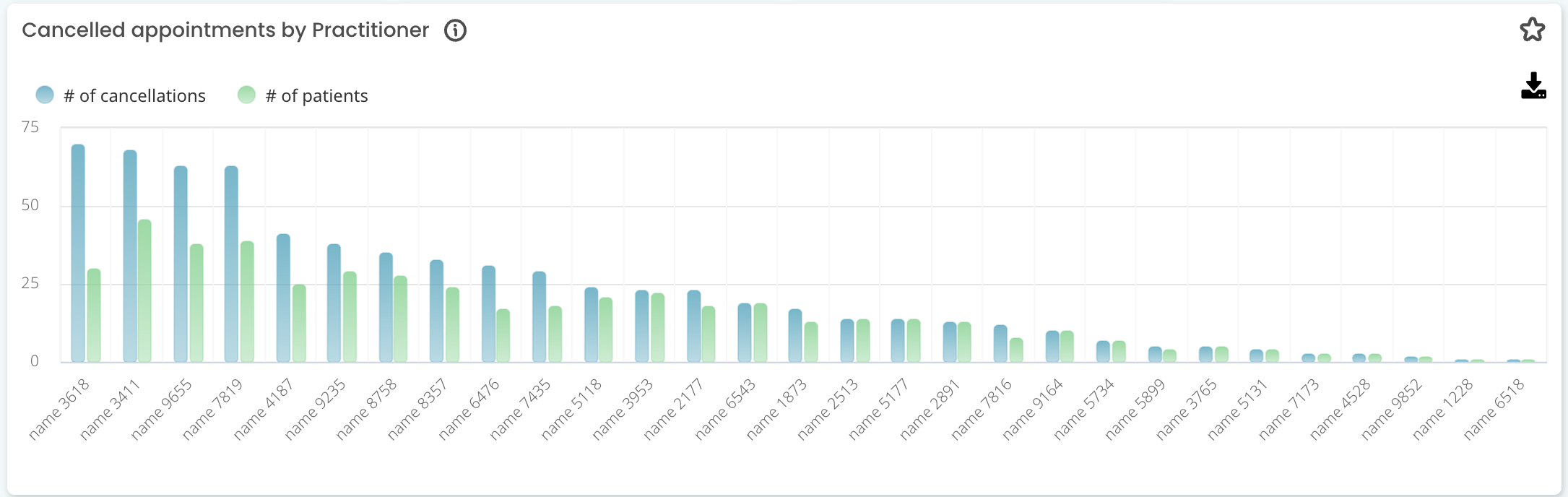
TOP TIP! Simply hover your cursor over the graph to reveal the cancellation count in comparison to the number of patients.

Trend of cancelled appointments
This graph shows the number of cancelled appointments and the number of patients who have cancelled over the selected timeframe.
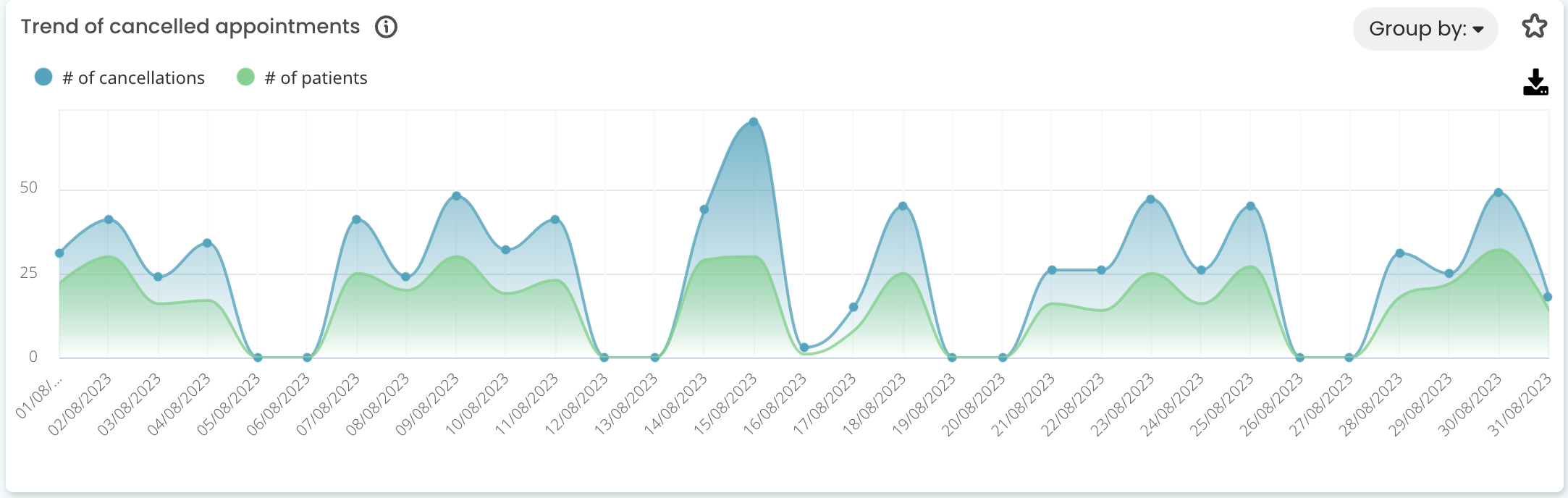
List of cancelled appointments
This table lists all of the cancelled appointments and the next appointment the patient either attended or has booked to attend in the future.
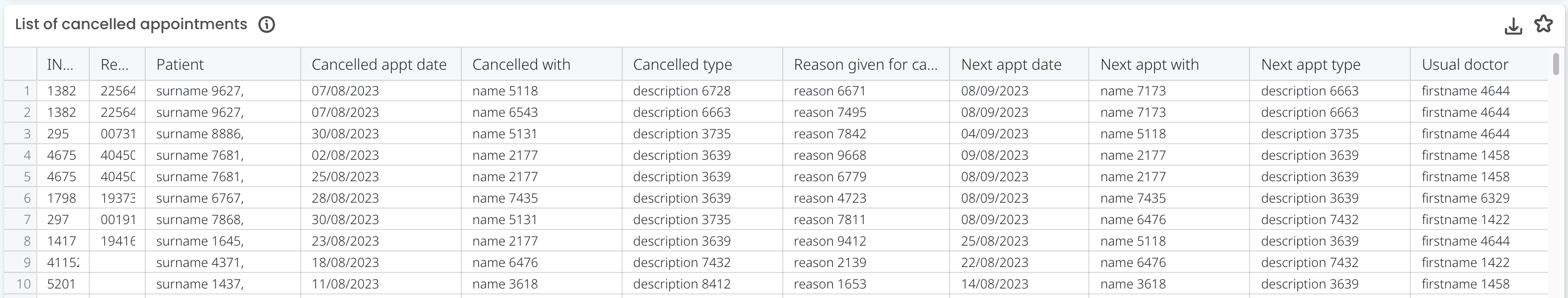
TOP TIP! Use this list to gather comprehensive data on the types of appointments being cancelled and the reasons behind these cancellations. Additionally, leverage the "Next appointment date," "Next appointment with," and "Next appointment type" columns to facilitate the data collection process for rebookings. Verify that patients have been correctly rescheduled into the appropriate column and appointment type, or investigate any discrepancies to minimise rebooking errors. As per the "Patients cancelling an appointment without a rebooking" TOP TIP above you can also find patients here with no rebooking to be contacted.
