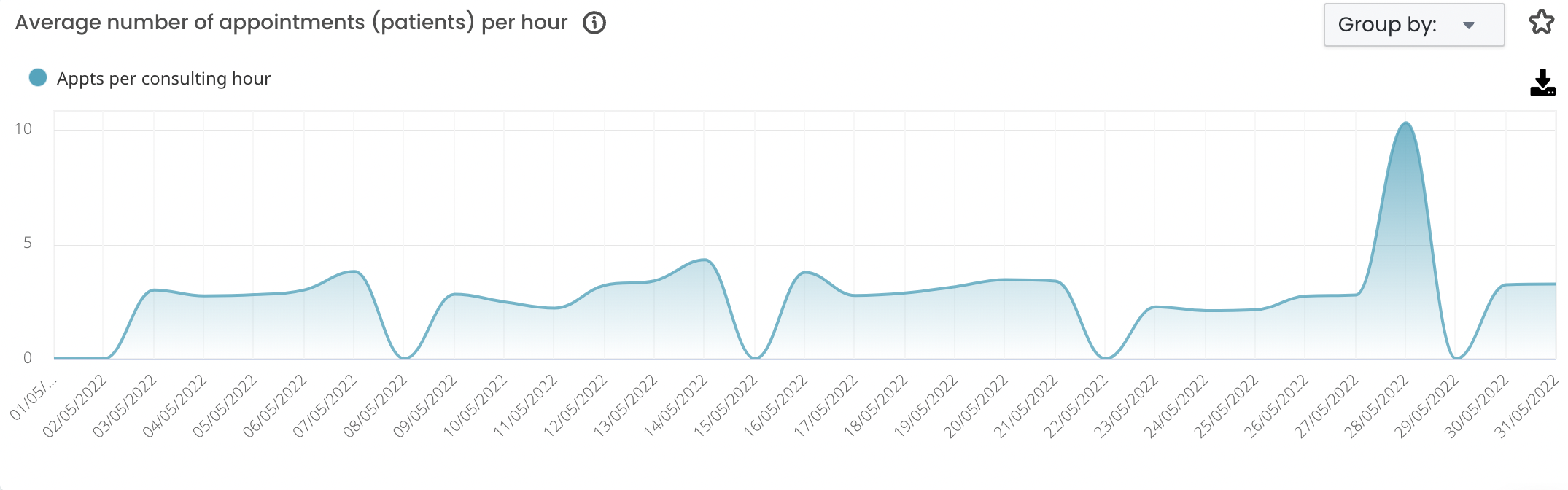Appointments (patients) per consulting hour
This metric shows how many patients your Practitioners consult on average over an hour and how it is tracking against the target for the selected period.
This figure represents how many patients your Practitioners consult on average over an hour and how it is tracking against target for the selected period. Click through to see appointments per Booked and Session hour for your different practice roles.
To navigate to this metric, go to Clinic Insights > Past Clinic Metrics > Utilisation & hours tab > Appts (patients) per consulting hour

TOP TIP! If your practice target is blank, please see "How to complete Cubiko settings" to set targets for your practitioners on Appts per hour.
The sections included in this article are:
Appointments (patients) per session hour
This figure represents how many patients were seen per session hour and how it is tracking against the target for the period selected. Session hour includes the time opened up in your diary (either via the session setup screen or right-click - make available). Excludes practice closures, days away and right-click - make unavailable.

TOP TIP! We have variations on how we define the time spent by your Practitioners within Cubiko. Understanding these definitions will help you use the best time measurement for your practice CLICK HERE to see the definitions.
Appointments (patients) per booked hour
This figure represents how many patients per hour have been booked (in a diary) and how it is tracking against the target for the period selected. Booked hour includes all the patient appointment slots which are completed, billed, paid, DNA, booked & double booked.

Appointments (patients) per consulting hour
This figure shows how many patients your Practitioners consulted over the hour and how it is tracking against the target for the period selected. Consulting hour includes all the patient appointment slots which are completed, billed, paid and booked (excludes DNA & double booked appointments).

NOTE: As this report shows the number of appointments that are/would be completed in 60 minutes of "consulting", your patients per consulting hour may appear quite large if you have short appointments (5 minutes) with lots of gaps. For example, 5 minute appointments will appear as 12 appointments per consulting hour, even if you have only seen 3 x 5 min appointments in total for the day (3 appts/15 minutes = 12 appts/60 minutes.
(Your "Consulting time" for that day would be 0.25)
TOP TIP! Use the filters on the page to filter down via practitioner. View the variance between appointments per session hours, appointments per booked hour and appointments per consulting hour per practitioners over the selected period of time.
Appointments (patients) per hour by Practitioner
This figure represents how many patients each provider consulted per (selected) hour and how it is tracking against the target for the period selected.
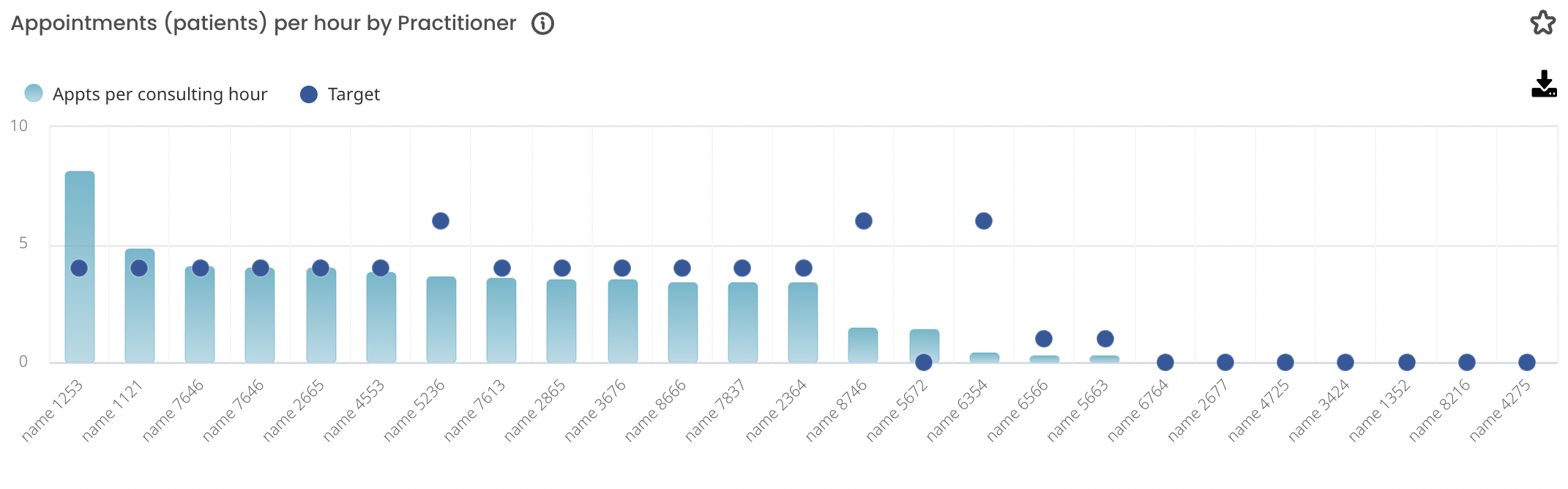
TOP TIP! Use Filters to change the Hour Type you are looking at in these graphs
TOP TIP! Please see "setting targets" to set and edit the targets that you can track in this metric. CLICK HERE.
Average number of appointments (patients) per hour
This figure shows the average number of patients consulted per (selected) hour over the time frame and Practitioner filters chosen.