How to improve the percentage of allergies recorded in your patient records
NOTE: This metric is available to our Best Practice software integration customers.
Cubiko's Quality Improvement cabinets provide a tool for your practice team to use to participate and complete Quality Improvement activities that are specific to your practice. Our Quality Improvement cabinets will allow you to review areas in your practice that may need improvement.
The Quality Improvement: Allergies/ADR cabinet provides you with selected Cubiko metrics to help identify any potential improvements with the recording of your patient allergies / ADR (adverse drug reaction), and track progress through a PDSA cycle.
As per the RACGP standards for General Practice (5th Ed, p99), to meet the standard of criterion QI 2.1 Health Summaries, a practice must record known allergies for at least 90% of its active patient health records and any relevant adverse drug reactions.
To navigate to this metric, go to the Clinic Optimisation tab > Quality Improvement > Allergies / ADR

TOP TIP! Quality Improvement activities assist practices with their Accreditation and PIP QI requirements. You can access Cubiko's PDSA cycle template here.
The sections included in this article relating to the Quality Improvement: Item 699 cabinet are:
- What is the problem we want to solve?
- How Cubiko can help
- How to use our QI Allergies / ADR page
- Other ideas to help increase recording of Allergies / ADR
What is the problem we want to solve?
Trend of allergy recording
The QI activities undertaken by your practice can help optimise the care you provide to your patients and minimise harm. This is because it embraces a culture of safety, quality, and transparency, reinforcing the trust, your patients have in your practice.
Increasing the number of patients with their allergy status and relevant adverse drug reactions (ADR) recorded is essential to providing high-quality care to your patients.
This metric shows key measures relating to your practice's recording of allergy status for your patient cohort. This can be used to determine whether this QI activity would suit your practice and to track progress through a PDSA cycle.

In this metric you can view the trend of your practice's allergy recording over the time period selected (default view is the Last 365 days), your total number of active patients, your total number of active patients, what percentage of your active patients have allergies recorded and what percentage of your RACGP active patients have allergies recorded.
TOP TIP! As per the RACGP standards for General Practice (5th Ed, p99), to meet the standard of criterion QI 2.1 Health Summaries, a practice must record known allergies for at least 90% of its active patient health records.
The ability to view your practice's trend of allergy recording over time will assist in showing evidence in your PDSA cycle on how you have improved in this area. You can filter the trend graph to show either the percentage of active patients (marked as active in your Practice Management Software) with an allergy status recorded or the percentage of RACGP active patients (have attended three or more appointments at the practice over the last two years.) with an allergy status recorded over the time period.

NOTE: Cubiko records the proportion of your patients with Allergy / ADR information daily. Data will only be available from July 2021 or for customers who started using Cubiko after this date, from the date when you started with Cubiko.
How Cubiko can help
This section will show you the Cubiko metrics you can use to help identify patients who do not currently have an allergy status recorded. They include:
- Number of patients to record allergies
- List of patients to record allergies
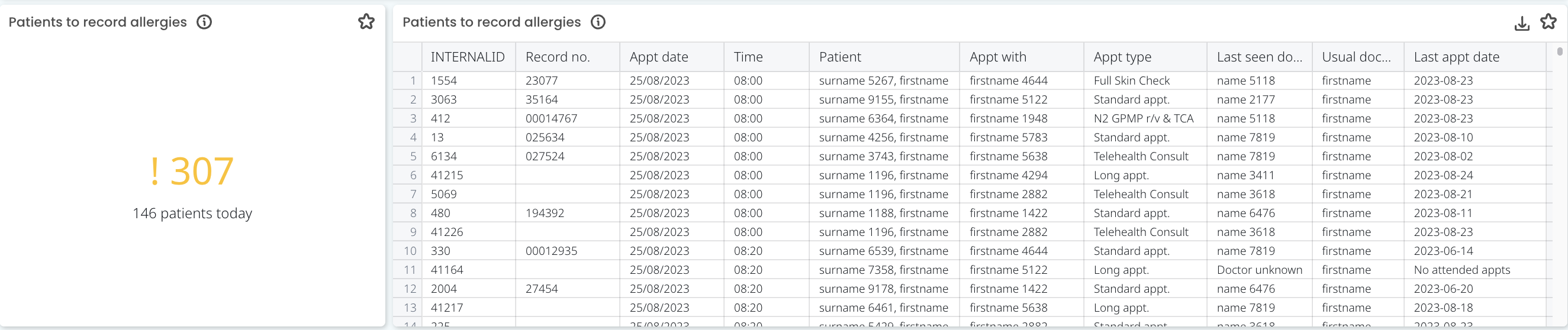
As per the RACGP standards for General Practice (5th Ed, p99), to meet the standard of criterion QI 2.1 Health Summaries, a practice must record known allergies for at least 90% of its active patient health records. If a patient has no known allergies, a practitioner must verify this with the patient and then record ‘no known allergies' in the patient’s health record.
Patients to record allergies
This metric shows the number of patients attending your practice in the next five days who do not have allergies and ADR recorded.

This table lists the details of all patients who are attending your practice in the next five days and do not have their allergies and ADR recorded.
View the list of patients in the table who are attending your practice in the next five days and do not have their allergies and ADR recorded. You can download and print these lists for your Practitioners each morning so they can easily identify and ask these Patients their allergy status.
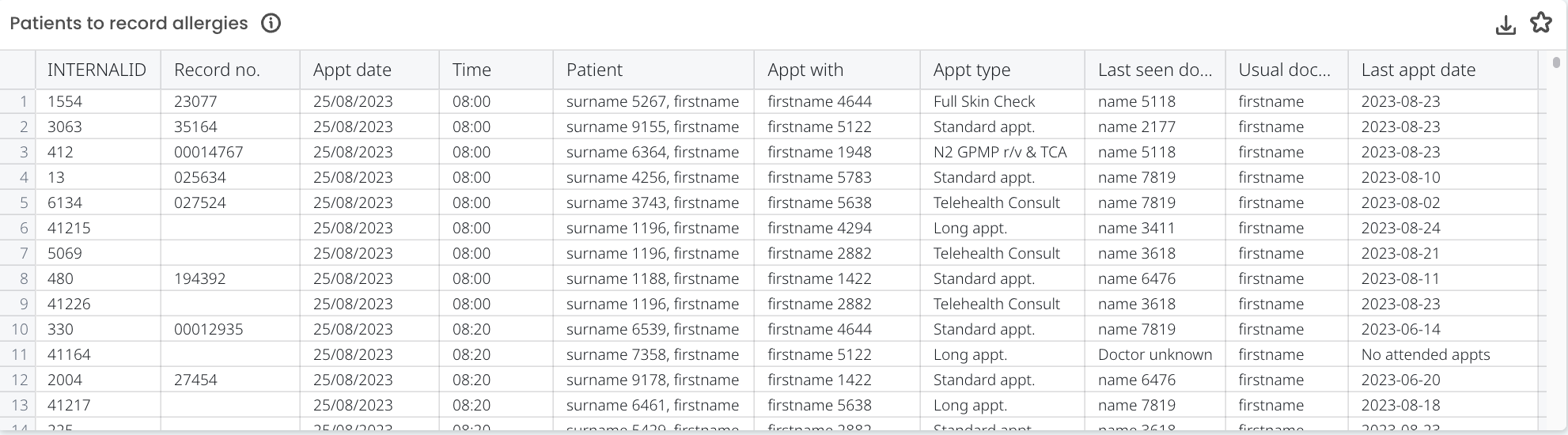
TOP TIP! Use the column "last appointment date" to see the last appointment for that patient. Here you can identify if the patient has attended the practice recently and the allergy recording was missed.
Use the filter Next appt with in the filters to sort the list for each Practitioner.

TOP TIP! Provide access to this cabinet in Viewer Settings for your team members who will be actioning this list each morning.
How to use our Quality Improvement: Allergies / ADR page
Follow the steps below to get started with your Quality Improvement activity to increase the number of patients with allergies recorded in your practice:
- Review your current Allergies/ADR recorded rate against the RACGP standard.
- Choose a target Allergies/ADR rate you want to achieve in a certain time period (e.g. 3 months).
- Use the list of patients with upcoming appointments and no allergies recorded to flag which patients need their Allergies/ADR recorded on their patient file.
- Print this list for your team to action each day.
- Review your Allergies/ADR rate periodically to assess if the steps you have taken have been effective in increasing your overall Allergies/ADR recorded rate.
- Record in your PDSA cycle template the steps you have taken, what you have achieved and what you will change for the next cycle
TOP TIP! Remember to review your PDSA cycle results with your team, so they can provide feedback and input for the next cycle.
Other ideas to help increase recording of Allergies / ADR
Below is a list of other ideas to assist in your Quality Improvement activities to increase the number of patients with allergies recorded in your practice:
- Ensure your New Patient Registration form has an area on it for the patient to record their allergies. Provide this form to your clinical team to enter into the patient file.
- Create a process for new patients in your practice to see the nurse team first, so they can record basic clinical information such as allergies and observations before the patient sees the Practitioner.
- Provide a form to patients identified on the list of patients to record allergies, so they can update this while waiting to see the Practitioner.
TOP TIP! You can read more about why you should complete Quality Improvement activities in our Blog post: 4 Reasons to complete Quality Improvement Activities.